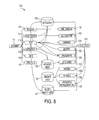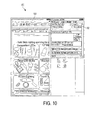EP2328080A2 - System and method for providing context-sensitive sidebar window display on an electronic desktop - Google Patents
System and method for providing context-sensitive sidebar window display on an electronic desktop Download PDFInfo
- Publication number
- EP2328080A2 EP2328080A2 EP10179091A EP10179091A EP2328080A2 EP 2328080 A2 EP2328080 A2 EP 2328080A2 EP 10179091 A EP10179091 A EP 10179091A EP 10179091 A EP10179091 A EP 10179091A EP 2328080 A2 EP2328080 A2 EP 2328080A2
- Authority
- EP
- European Patent Office
- Prior art keywords
- document
- window
- sidebar
- contextual information
- application
- Prior art date
- Legal status (The legal status is an assumption and is not a legal conclusion. Google has not performed a legal analysis and makes no representation as to the accuracy of the status listed.)
- Granted
Links
Images
Classifications
-
- G—PHYSICS
- G06—COMPUTING; CALCULATING OR COUNTING
- G06Q—INFORMATION AND COMMUNICATION TECHNOLOGY [ICT] SPECIALLY ADAPTED FOR ADMINISTRATIVE, COMMERCIAL, FINANCIAL, MANAGERIAL OR SUPERVISORY PURPOSES; SYSTEMS OR METHODS SPECIALLY ADAPTED FOR ADMINISTRATIVE, COMMERCIAL, FINANCIAL, MANAGERIAL OR SUPERVISORY PURPOSES, NOT OTHERWISE PROVIDED FOR
- G06Q10/00—Administration; Management
- G06Q10/10—Office automation; Time management
-
- G—PHYSICS
- G06—COMPUTING; CALCULATING OR COUNTING
- G06F—ELECTRIC DIGITAL DATA PROCESSING
- G06F9/00—Arrangements for program control, e.g. control units
- G06F9/06—Arrangements for program control, e.g. control units using stored programs, i.e. using an internal store of processing equipment to receive or retain programs
- G06F9/44—Arrangements for executing specific programs
- G06F9/451—Execution arrangements for user interfaces
-
- G—PHYSICS
- G06—COMPUTING; CALCULATING OR COUNTING
- G06F—ELECTRIC DIGITAL DATA PROCESSING
- G06F3/00—Input arrangements for transferring data to be processed into a form capable of being handled by the computer; Output arrangements for transferring data from processing unit to output unit, e.g. interface arrangements
- G06F3/01—Input arrangements or combined input and output arrangements for interaction between user and computer
- G06F3/048—Interaction techniques based on graphical user interfaces [GUI]
Definitions
- This application relates in general to application contextual information provisioning and, in particular, to a system and method for providing context-sensitive sidebar window display on an electronic desktop.
- productivity software used in the creation of documents and other written exchanges between organizations and individuals.
- productivity software such as word processing, spreadsheet, email, presentation, and Web browsing applications, are installed on personal computers and similar programmable devices.
- Each personal computer or computing device provides a computing system environment within which content can be presented, manipulated, and modified. Provisions for accessing the content and controlling an application are provided through a graphical user interface using a single or combination of application windows, within which text can be entered through a keyboard and the application controlled through the keyboard or by a pointing device, such as a mouse, track pad, or trackball. Other user input and control devices are possible.
- Application-specific controls are generally provided as an integral part of the screen interface and are presented along the top, bottom, or side margins of a main application window through buttons, toggles, scroll boxes, pull-down menus, and other user controls, which manage program options, user selections, and environmental information.
- Extended information is often provided through visually-separate windows, such as pop-up dialog or adjacently-appearing sidebar windows, through which help, tutorial, file system navigation, file property, and other supplemental information is presented.
- sidebar-style windows can provide valuable context about documents currently in use.
- the value of the information provided inside a sidebar should offset the cost of the distraction in terms of screen space and time spent glancing over to the sidebar from the main application window.
- a sidebar can be distracting to a user.
- the physical distance of a sidebar from the primary material in use can be critical due to the limited screen space available to an application. Placing a sidebar too distant from the primary material may require both considerable eye travel and significant pointer device travel, which reduces the information's value and the usefulness of interacting with the sidebar.
- a sidebar may be disabled, yet the value of the sidebar is lost when turned off, thereby rendering potentially useful tangential information, such as document versions available, document authorship, related documents available in the same folder or Website or on the same topic, annotations available, what other users are saying about the document, and other information unavailable.
- One embodiment provides a computer-implemented system and method for providing context-sensitive sidebar window display on an electronic desktop.
- a document that includes digital data is maintained in electronic storage.
- the document is operated upon through an application window generated by an application program on an electronic desktop on an electronic desktop.
- a sidebar window is initially generated.
- Contextual information relevant to the document is determined.
- Part of the contextual information to present is selected based on a current state of the document in the application window.
- the selected part of the contextual information is presented in the sidebar window positioned visually adjacent to the application window.
- the contextual information presented in and the positioning of the sidebar window is continually updated in step with the current state of the document and the application window.
- the method further comprises:
- FIGURE 1 is a block diagram showing an enterprise environment 10 for providing a context-sensitive sidebar window display on an electronic desktop in accordance with one embodiment.
- the environment 10 includes a set of users that execute word processing, spreadsheet, email, presentation, Web browsing, and other productivity applications on personal computers and other similar programmable computing systems or devices 12a-e.
- the applications are on an electronic desktop under the control of a windowed operating environment, such as the Windows operating system, licensed by Microsoft Corporation, Redmond, WA, and the OS X operating system, licensed by Apple Inc., Cupertino, CA.
- the windowed operating environment provides a graphical user interface that presents content within one or more application windows on the electronic desktop.
- the computing systems are interconnected over a network 11, which provides access to each of the other computing systems and to diverse and distributed information resources.
- Information may also be made available through a centrally-located enterprise server 13, similarly interconnected over the network 11, or from other devices situated within or external to the immediate enterprise environment.
- the enterprise server 13 is operatively coupled to a storage device 14 in which information can be maintained for use by the computing systems 12a-e and other devices.
- Both the client computing devices 12a-e and the enterprise server 13 include components conventionally found in general purpose programmable computing devices, such as a central processing unit, memory, input/output ports, network interfaces, and non-volatile storage. Other components are possible.
- FIGURE 2 is a functional block diagram showing kernel functionality 20 provided with an enterprise server 21 and client computing systems 24a-c, such as provided in the enterprise environment 10 of FIGURE 1 .
- the enterprise server 21 is coupled to a storage device 23 and interconnected with one or more client computing devices 24a-c via a network infrastructure 26.
- Comparable context extraction functionality is respectively provided on both the enterprise server 21 and each of the client computing systems 24a-c through content-based information kernels 22 and 25a-c.
- the kernels 22 and 25a-c are the same, which enables the same type of context to be extracted independent of the platform type or location.
- FIGURE 3 is a block diagram showing the overall architecture 30 of the enterprise environment 10 of FIGURE 1 .
- Kernels 31 a-b can be replicated on multiple computer systems and can synchronize, communicate, and share context with each other, as a form of federation.
- the collectors 32a-b collect context about documents, emails, activities, tasks, annotations, links, people, organizations, and other data of potential interest within the enterprise environment 10.
- the collectors 32a-b are context analysis engines, which collect and evaluate the context to discern, for instance, which documents refer to which other documents, which documents include which other documents (as is common with email attachments), what tags or annotations people have applied to which documents, what documents might be of interest to people in a particular work group, what the documents are saying on some topic, how to best categorize the documents identified, what people are doing in terms of their activities vis-à-vis the documents, and other determinations.
- Each of the collectors 32a-b is respectively connected to a context repository 33a-b through an application programming interface (API), which provides a data transport channel.
- API application programming interface
- the collected context is fed via the API into each context repository 33a-b for use by computing systems, enterprise servers, and other devices permitted to collaboratively use, modify, and share the context.
- Each context repository 33a-b includes both a database for storing formatted data, and storage for maintaining unstructured documents and other data.
- each context repository 33a-b may optionally be federated with one or more other repositories to allow some or all of the context to be shared between the repositories.
- Each of the context repositories 33a-b is also respectively connected to a set of presenters 34a-b through a second API, which provides a data transport channel and data transformation and conversion.
- the context maintained by each context repository 33a-b is provided via the API to one or more presenters 34a-b, which provide the context to users via user interface mechanisms, including a context-sensitive sidebar, as further described below beginning with reference to FIGURE 4 .
- the context-sensitive sidebar enables users to manipulate the context, as well as perform other discrete or collaborative operations, such as annotating a document, sending an email reminder, or linking a Web page.
- Each collector 32a-b includes functional modules for performing shared annotation and tagging 35, entity-based indexing 36, activity analysis and prediction 37, linguistic and semantic analysis 38, metadata analysis 39, social network analysis 40, semantic search 41, converters and extractors 42, and document network analysis 43.
- Converters convert documents into other formats, including plain text and a sequence of images. Extractors then extract metadata from one or more projections, as when entities are found in the plain text that has been extracted from a document.
- Other functional modules are possible.
- FIGURE 4 is a block diagram showing a schema for context network 50 as provided through the enterprise environment 10 of FIGURE 1 .
- a context network 50 can be created to represent the linkages between specific documents, people, topics, human activities, and time and space locations. More specifically, the context network 50 can be formed by analyzing the content of the documents 52 and of human activities around the documents.
- the people-oriented elements of the context analysis engine in each collector 32a-b for instance, the shared annotation and tagging 35, activity analysis and prediction 37, and social network analysis 40 functional modules, facilitate linking people 51; documents 52; entities and topics 53; teams, projects, and activities 54; and locations in time and space 55 into a context network 50, and the resulting context network 50 is stored in a context repository 33a-b.
- FIGURE 5 is a block diagram showing, by way of example, a graph of a context network 60.
- the edges of the graph indicate relationships that have been discovered between specific documents, people, activities, topics, times, locations, and the like.
- a broader perspective is captured and stored, which can be instrumental in creating sidebars that are sensitive to the context applicable to a specific document and more useful to a user than a conventional document-neutral, application-specific control.
- FIGURE 6 is a block diagram showing, by way of example, context analysis 70 from human activity on a document using the content analysis engine of FIGURE 3 .
- a range of activities may occur during the life cycle of a document, which include creating a related document 71 from another source document; emailing or electronically transmitting 72 a document as, for instance, an attachment to a message; reusing content 73 from another source document in a new document; creating a new version 74 of an existing document; annotating or electronically marking up 75 a document; using a document at a remote location 76, such as when accessing a centralized document repository over an internetwork; tagging or electronically marking 77 a document; or using a document at a meeting 78.
- context analysis can be performed by the context analysis engine in each collector 32a-b, for instance, computing documents with matching text 79; computing documents with matching layout or images 80; recording linking of emails and attachments 81; recording linking of documents, annotations, and tags 82; and recording linking of documents to times, places, and meetings of use 83.
- Other types of context analysis are possible.
- the culmination of the context analysis 79-84 on the human activities 71-78 are embodied in a context network 85 stored in a context repository 33a-b, which represents the computed linkages as edges in the context network 85, with weights added to the edges to indicate stronger or weaker relationships.
- Other forms or representations of context network-type information are possible.
- FIGURE 7 is a block diagram showing, by way of example, human activity 90 throughout the life of a document as a source of context within the enterprise environment 10 of FIGURE 1 .
- a document can originate 91 in traditional printed form and scanned or converted into an electronic representation using optical character recognition or similar technologies, be electronically created 92, or through a combination of traditional and electronic means.
- the document may be automatically or manually linked to related documents 93, such as via hyperlinks.
- the document may be automatically or manually linked to related versions 94 of the document, or to documents where content is reused 95.
- emails 96, annotations 97, time and location 98, tags, 99, or activities and people 100 can be automatically or manually linked to the document.
- the document can be printed 101.
- the resulting linked structures and other context are ultimately stored as context 102 in a context repository 33a-b.
- FIGURE 8 is a data flow diagram showing document processing 60 through the content analysis engine of FIGURE 3 .
- the content analysis engine analyzes each document 111 to extract or compute metadata 112, page images 113, text 114, word boxes 115 (rectangles that describe the width, height and position of each word on each page), links 116, and overall structure 117. Additional modules (not shown) are used to analyze the human use context of documents.
- the extracted metadata 112 is stored in a repository 118, or graph database, for use by applications and is also evaluated for email threads 122, which can be detected from elements of the metadata 112, such as the sender and recipients of each email, the subject field of the email, and other elements.
- the page images 113 are stored into the repository 118 and also evaluated for illustrations 123 that are separately stored into a related image finder index 121.
- Text 114 is stored into a keyword index of full text and metadata 119 and is also evaluated for any summaries 124, entities 125, and paragraphs 126.
- Text 114 and paragraphs 126 are also processed by linguistic analysis 131, which generates entities 128, phrases 129, and knowledge representations 130 that are stored into a semantic index 120.
- Word boxes 115 are used as layout information to determine the beginning and ending points of document paragraphs 126 and are stored in the key word index of full text and metadata 119, so that matches in the full text index will allow the system to find the geometric location of matched words and phrases in the generated page images.
- the sidebar also referred to as a "context bar” is used to provide context to a user regarding the immediate state of a current task being performed through a productivity application on a document or other written exchange currently in use, such as an email, spreadsheet, presentation, or Web page.
- FIGURE 9 is a diagram showing, by way of example, a context-sensitive sidebar appearing directly to the right of an application window 141, which can be, for instance, a Web browser, document reader, document editor, email reader, document folder browser, or other application.
- the placement of the sidebar 143 is intended to minimize eye and cursor travel, but can be on either side of, or above or below, the application window 141, as screen space 140 permits.
- the context is dynamically extracted and is directly relevant to the document currently in use.
- the sidebar 143 is adapted to make optimal use of the screen space available based on the quantity of contextual information available and the perceived user needs.
- the context presented in the sidebar 143 is coupled to the document 142 displayed in the active window.
- the sidebar 143 retrieves the context from the context repository 31.
- the context is determined in advance or on-the-fly by a context analysis engine which operates as part of kernels 23a-b (shown in FIGURE 2 ) provided with each computing system.
- the sidebar 143 can, for instance, discover the file name or Uniform Resource Locator (URL) of the document 142 and may also extract the contents of that document 142.
- URL Uniform Resource Locator
- the sidebar 143 can provide access to the context through several tools.
- an alert tool 144 can be set to trigger the displaying of a message or other action upon encountering specific content within the document 142, such as triggering the display of proposal-writing guidelines when the current document is an email that requests a proposal.
- An annotation tool 145 to display comments on document 142 made in the past by this user or another user, or to add new comments to document 142.
- a People, Places, and Topics tool 146 dynamically identifies people, organizations, places, localities, and topics discovered by the content analysis engine in the document 142 and displays information about related documents, people, places, or topics as found in the context repository.
- a related content tool 147 finds documents that have significant content in common with document 142, such as similar or identical paragraphs, similar or identical images, or similar or identical pages.
- This related content tool 147 can use document fingerprinting, paragraph fingerprinting, and image fingerprinting to discover if any content in the document has been viewed or stored previously, either by the current user or other users in the enterprise, after which the related content tool 147 can retrieve and display information that pertains to the matching content.
- Fingerprints can be computed, for example, by taking the hash of the entire document file, or a hash of a part of the document, such as the text of a paragraph. Other fingerprinting techniques are possible.
- the sidebar 143 addresses the problems of excessive eye and cursor travel by placing the sidebar 143 closer to the active window and by moving the sidebar, so that the sidebar remains close to the active window when the active window moves, as well as addressing the problem of too much irrelevant information by coupling displayed information directly to the currently active document.
- the sidebar 143 can be enhanced for improved dynamic adaptation.
- the sidebar 143 addresses the problem of excessive use of screen space by adapting its size, transparency and other properties based on the size and importance of the information to be displayed.
- the enhancements non-exclusively include:
Abstract
Description
- This application relates in general to application contextual information provisioning and, in particular, to a system and method for providing context-sensitive sidebar window display on an electronic desktop.
- Business relationships and communications are driven by productivity software used in the creation of documents and other written exchanges between organizations and individuals. Commonly, productivity software, such as word processing, spreadsheet, email, presentation, and Web browsing applications, are installed on personal computers and similar programmable devices.
- Each personal computer or computing device provides a computing system environment within which content can be presented, manipulated, and modified. Provisions for accessing the content and controlling an application are provided through a graphical user interface using a single or combination of application windows, within which text can be entered through a keyboard and the application controlled through the keyboard or by a pointing device, such as a mouse, track pad, or trackball. Other user input and control devices are possible.
- Application-specific controls are generally provided as an integral part of the screen interface and are presented along the top, bottom, or side margins of a main application window through buttons, toggles, scroll boxes, pull-down menus, and other user controls, which manage program options, user selections, and environmental information. Extended information is often provided through visually-separate windows, such as pop-up dialog or adjacently-appearing sidebar windows, through which help, tutorial, file system navigation, file property, and other supplemental information is presented.
- In particular, sidebar-style windows can provide valuable context about documents currently in use. Ideally, the value of the information provided inside a sidebar should offset the cost of the distraction in terms of screen space and time spent glancing over to the sidebar from the main application window. If poorly styled, a sidebar can be distracting to a user. For example, the physical distance of a sidebar from the primary material in use can be critical due to the limited screen space available to an application. Placing a sidebar too distant from the primary material may require both considerable eye travel and significant pointer device travel, which reduces the information's value and the usefulness of interacting with the sidebar. As well, the material relevance of information in a sidebar is frequently removed from the immediate state of the current task and often not sufficiently related to the immediate task at hand to warrant causing user distraction. Finally, visual "bouncing" can occur when a user moves between several active application windows and a sidebar may appear to rapidly reposition itself as the window focus changes, thus creating visual distraction. Due to such concerns, a sidebar may be disabled, yet the value of the sidebar is lost when turned off, thereby rendering potentially useful tangential information, such as document versions available, document authorship, related documents available in the same folder or Website or on the same topic, annotations available, what other users are saying about the document, and other information unavailable.
- Accordingly, what is needed is an approach to providing a sidebar window that operates within the close context of a document provided in a primary application window within behaviors adapted to minimize user distraction.
- One embodiment provides a computer-implemented system and method for providing context-sensitive sidebar window display on an electronic desktop. A document that includes digital data is maintained in electronic storage. The document is operated upon through an application window generated by an application program on an electronic desktop on an electronic desktop. A sidebar window is initially generated. Contextual information relevant to the document is determined. Part of the contextual information to present is selected based on a current state of the document in the application window. The selected part of the contextual information is presented in the sidebar window positioned visually adjacent to the application window. The contextual information presented in and the positioning of the sidebar window is continually updated in step with the current state of the document and the application window.
- In one embodiment of the method according to Claim 15, the method further comprises:
- displaying a fixed number of sidebar windows that are associated respectively with the fixed number of application windows that have most recently been active.
- In a further embodiment the method further comprises:
- determining location and relative importance of each icon or other object on the electronic desktop;
- associating importance values to each pixel on the electronic desktop; and
- adjusting at least one of vertical and horizontal positioning of the sidebar by evaluating the importance values, wherein the number and value of pixels obscured by the sidebar are minimized while adjacency of the sidebar to the application window is maintained.
- In a further embodiment the method further comprises at least one of:
- textually displaying the information within the sidebar window; and
- graphically visualizing the information within the sidebar window.
- Still other embodiments will become readily apparent to those skilled in the art from the following detailed description, wherein are described embodiments by way of illustrating the best mode contemplated. As will be realized, other and different embodiments are possible and the embodiments' several details are capable of modifications in various obvious respects, all without departing from their spirit and the scope. Accordingly, the drawings and detailed description are to be regarded as illustrative in nature and not as restrictive.
-
-
FIGURE 1 is a block diagram showing an enterprise environment for providing context-sensitive sidebar window display on an electronic desktop in accordance with one embodiment. -
FIGURE 2 is a functional block diagram showing kernel functionality provided with an enterprise server and client computing systems, such as provided in theenterprise environment 10 ofFIGURE 1 . -
FIGURE 3 is a block diagram showing the overall architecture of the enterprise environment ofFIGURE 1 . -
FIGURE 4 is a block diagram showing a schema for context networks as provided through the enterprise environment ofFIGURE 1 . -
FIGURE 5 is a block diagram showing, by way of example, a graph of a context network. -
FIGURE 6 is a block diagram showing, by way of example, context analysis from human activity on a document using the content analysis engine ofFIGURE 3 . -
FIGURE 7 is a block diagram showing, by way of example, human activity throughout the life of a document as a source of context with the enterprise environment ofFIGURE 1 . -
FIGURE 8 is a data flow diagram showing document processing through the content analysis engine ofFIGURE 3 . -
FIGURE 9 is a diagram showing, by way of example, a context-sensitive sidebar appearing directly to the right of an application window. -
FIGURE 10 is a diagram showing, by way of example, a context-sensitive sidebar adaptive to screen space within an application window. -
FIGURE 11 is a diagram showing, by way of example, a context-sensitive sidebar presented in a "minibar" mode. -
FIGURE 12 is a diagram showing, by way of example, a compact mode sidebar next to an application window. -
FIGURE 13 is a diagram showing, by way of example, a space-saving sidebar within an application window. -
FIGURE 14 is a diagram showing, by way of example, a context-sensitive sidebar with adaptive window edge placement within an application window. - In an enterprise computing environment, users collaborate around many kinds of documents, including emails, web pages, office documents, spreadsheets, and presentations. Their activities around documents include creating, reading, revising, mailing in attachments, placing in shared repositories, adding comments, tagging, annotating, printing, and other types of activities.
FIGURE 1 is a block diagram showing anenterprise environment 10 for providing a context-sensitive sidebar window display on an electronic desktop in accordance with one embodiment. Theenvironment 10 includes a set of users that execute word processing, spreadsheet, email, presentation, Web browsing, and other productivity applications on personal computers and other similar programmable computing systems ordevices 12a-e. On each computing system, the applications are on an electronic desktop under the control of a windowed operating environment, such as the Windows operating system, licensed by Microsoft Corporation, Redmond, WA, and the OS X operating system, licensed by Apple Inc., Cupertino, CA. The windowed operating environment provides a graphical user interface that presents content within one or more application windows on the electronic desktop. - The computing systems are interconnected over a
network 11, which provides access to each of the other computing systems and to diverse and distributed information resources. Information may also be made available through a centrally-locatedenterprise server 13, similarly interconnected over thenetwork 11, or from other devices situated within or external to the immediate enterprise environment. In particular, theenterprise server 13 is operatively coupled to astorage device 14 in which information can be maintained for use by thecomputing systems 12a-e and other devices. Both theclient computing devices 12a-e and theenterprise server 13 include components conventionally found in general purpose programmable computing devices, such as a central processing unit, memory, input/output ports, network interfaces, and non-volatile storage. Other components are possible. - The context of a document can be extracted by both analyzing the content of a document and by analyzing the way that document is used by people, that is, how the document is created, read, revised, mailed, stored, augmented with comments, tagged, annotated, printed, and so forth.
FIGURE 2 is a functional block diagram showingkernel functionality 20 provided with anenterprise server 21 andclient computing systems 24a-c, such as provided in theenterprise environment 10 ofFIGURE 1 . Theenterprise server 21 is coupled to astorage device 23 and interconnected with one or moreclient computing devices 24a-c via anetwork infrastructure 26. Comparable context extraction functionality is respectively provided on both theenterprise server 21 and each of theclient computing systems 24a-c through content-basedinformation kernels kernels - The kernels are part of a set of components, which extract context that is propagated and used throughout the
enterprise environment 10.FIGURE 3 is a block diagram showing theoverall architecture 30 of theenterprise environment 10 ofFIGURE 1 . Kernels 31 a-b can be replicated on multiple computer systems and can synchronize, communicate, and share context with each other, as a form of federation. Thecollectors 32a-b collect context about documents, emails, activities, tasks, annotations, links, people, organizations, and other data of potential interest within theenterprise environment 10. Thecollectors 32a-b are context analysis engines, which collect and evaluate the context to discern, for instance, which documents refer to which other documents, which documents include which other documents (as is common with email attachments), what tags or annotations people have applied to which documents, what documents might be of interest to people in a particular work group, what the documents are saying on some topic, how to best categorize the documents identified, what people are doing in terms of their activities vis-à-vis the documents, and other determinations. - Each of the
collectors 32a-b is respectively connected to acontext repository 33a-b through an application programming interface (API), which provides a data transport channel. The collected context is fed via the API into eachcontext repository 33a-b for use by computing systems, enterprise servers, and other devices permitted to collaboratively use, modify, and share the context. Eachcontext repository 33a-b includes both a database for storing formatted data, and storage for maintaining unstructured documents and other data. In turn, eachcontext repository 33a-b may optionally be federated with one or more other repositories to allow some or all of the context to be shared between the repositories. - Each of the
context repositories 33a-b is also respectively connected to a set ofpresenters 34a-b through a second API, which provides a data transport channel and data transformation and conversion. The context maintained by eachcontext repository 33a-b is provided via the API to one ormore presenters 34a-b, which provide the context to users via user interface mechanisms, including a context-sensitive sidebar, as further described below beginning with reference toFIGURE 4 . The context-sensitive sidebar enables users to manipulate the context, as well as perform other discrete or collaborative operations, such as annotating a document, sending an email reminder, or linking a Web page. - The context is generated by each of the set of
collectors 32a-b. Eachcollector 32a-b includes functional modules for performing shared annotation and tagging 35, entity-basedindexing 36, activity analysis andprediction 37, linguistic andsemantic analysis 38,metadata analysis 39,social network analysis 40,semantic search 41, converters andextractors 42, anddocument network analysis 43. Converters convert documents into other formats, including plain text and a sequence of images. Extractors then extract metadata from one or more projections, as when entities are found in the plain text that has been extracted from a document. Other functional modules are possible. - Context information is provided to users through the
presenters 34a-b.FIGURE 4 is a block diagram showing a schema forcontext network 50 as provided through theenterprise environment 10 ofFIGURE 1 . Acontext network 50 can be created to represent the linkages between specific documents, people, topics, human activities, and time and space locations. More specifically, thecontext network 50 can be formed by analyzing the content of thedocuments 52 and of human activities around the documents. The people-oriented elements of the context analysis engine in eachcollector 32a-b, for instance, the shared annotation and tagging 35, activity analysis andprediction 37, andsocial network analysis 40 functional modules, facilitate linkingpeople 51;documents 52; entities and topics 53; teams, projects, andactivities 54; and locations in time andspace 55 into acontext network 50, and the resultingcontext network 50 is stored in acontext repository 33a-b. - The stored
context networks 50 serve as a chief source of context for thepresenters 34a-b.FIGURE 5 is a block diagram showing, by way of example, a graph of acontext network 60. The edges of the graph indicate relationships that have been discovered between specific documents, people, activities, topics, times, locations, and the like. As a result, a broader perspective is captured and stored, which can be instrumental in creating sidebars that are sensitive to the context applicable to a specific document and more useful to a user than a conventional document-neutral, application-specific control. - Generally speaking, documents are created and modified through individual and collaborative human effort.
FIGURE 6 is a block diagram showing, by way of example,context analysis 70 from human activity on a document using the content analysis engine ofFIGURE 3 . A range of activities may occur during the life cycle of a document, which include creating arelated document 71 from another source document; emailing or electronically transmitting 72 a document as, for instance, an attachment to a message; reusing content 73 from another source document in a new document; creating anew version 74 of an existing document; annotating or electronically marking up 75 a document; using a document at a remote location 76, such as when accessing a centralized document repository over an internetwork; tagging or electronically marking 77 a document; or using a document at a meeting 78. Other human activities could also be performed upon or with a document. Based upon the human activities 71-78, context analysis can be performed by the context analysis engine in eachcollector 32a-b, for instance, computing documents with matchingtext 79; computing documents with matching layout orimages 80; recording linking of emails andattachments 81; recording linking of documents, annotations, and tags 82; and recording linking of documents to times, places, and meetings ofuse 83. Other types of context analysis are possible. The culmination of the context analysis 79-84 on the human activities 71-78 are embodied in acontext network 85 stored in acontext repository 33a-b, which represents the computed linkages as edges in thecontext network 85, with weights added to the edges to indicate stronger or weaker relationships. Other forms or representations of context network-type information are possible. - Human activities on documents usually occur in a pattern that is unique for each document, depending upon who, what, where, when, and how the document affects or applies to different parties.
FIGURE 7 is a block diagram showing, by way of example,human activity 90 throughout the life of a document as a source of context within theenterprise environment 10 ofFIGURE 1 . As a starting point, a document can originate 91 in traditional printed form and scanned or converted into an electronic representation using optical character recognition or similar technologies, be electronically created 92, or through a combination of traditional and electronic means. The document may be automatically or manually linked to relateddocuments 93, such as via hyperlinks. Similarly, the document may be automatically or manually linked to relatedversions 94 of the document, or to documents where content is reused 95. Conversely, emails 96,annotations 97, time andlocation 98, tags, 99, or activities andpeople 100 can be automatically or manually linked to the document. The document can be printed 101. The resulting linked structures and other context are ultimately stored ascontext 102 in acontext repository 33a-b. - Documents and human activities performed on them provide sources of context.
FIGURE 8 is a data flow diagram showingdocument processing 60 through the content analysis engine ofFIGURE 3 . In terms of document content, the content analysis engine analyzes eachdocument 111 to extract or computemetadata 112,page images 113,text 114, word boxes 115 (rectangles that describe the width, height and position of each word on each page),links 116, andoverall structure 117. Additional modules (not shown) are used to analyze the human use context of documents. The extractedmetadata 112 is stored in arepository 118, or graph database, for use by applications and is also evaluated foremail threads 122, which can be detected from elements of themetadata 112, such as the sender and recipients of each email, the subject field of the email, and other elements. Thepage images 113 are stored into therepository 118 and also evaluated forillustrations 123 that are separately stored into a relatedimage finder index 121.Text 114 is stored into a keyword index of full text andmetadata 119 and is also evaluated for anysummaries 124,entities 125, andparagraphs 126.Text 114 andparagraphs 126 are also processed bylinguistic analysis 131, which generatesentities 128,phrases 129, andknowledge representations 130 that are stored into asemantic index 120.Word boxes 115 are used as layout information to determine the beginning and ending points ofdocument paragraphs 126 and are stored in the key word index of full text andmetadata 119, so that matches in the full text index will allow the system to find the geometric location of matched words and phrases in the generated page images. - Conventional productivity applications use visually-separate windows, such as pop-up dialog or adjacently-appearing sidebar windows to display extended information, but at the risk of creating eye and cursor distractions. In the embodiments described herein, the sidebar, also referred to as a "context bar," is used to provide context to a user regarding the immediate state of a current task being performed through a productivity application on a document or other written exchange currently in use, such as an email, spreadsheet, presentation, or Web page.
- The context-sensitive sidebar moves automatically and is adaptively positioned directly alongside the currently active application window.
FIGURE 9 is a diagram showing, by way of example, a context-sensitive sidebar appearing directly to the right of anapplication window 141, which can be, for instance, a Web browser, document reader, document editor, email reader, document folder browser, or other application. The placement of thesidebar 143 is intended to minimize eye and cursor travel, but can be on either side of, or above or below, theapplication window 141, asscreen space 140 permits. The context is dynamically extracted and is directly relevant to the document currently in use. As well, thesidebar 143 is adapted to make optimal use of the screen space available based on the quantity of contextual information available and the perceived user needs. - The context presented in the
sidebar 143 is coupled to thedocument 142 displayed in the active window. Thesidebar 143, as a presenter 33 (shown inFIGURE 3 ), retrieves the context from the context repository 31. As described supra, the context is determined in advance or on-the-fly by a context analysis engine which operates as part of kernels 23a-b (shown inFIGURE 2 ) provided with each computing system. Thesidebar 143 can, for instance, discover the file name or Uniform Resource Locator (URL) of thedocument 142 and may also extract the contents of thatdocument 142. - The
sidebar 143 can provide access to the context through several tools. For example, an alert tool 144 can be set to trigger the displaying of a message or other action upon encountering specific content within thedocument 142, such as triggering the display of proposal-writing guidelines when the current document is an email that requests a proposal. Anannotation tool 145 to display comments ondocument 142 made in the past by this user or another user, or to add new comments to document 142. A People, Places, andTopics tool 146 dynamically identifies people, organizations, places, localities, and topics discovered by the content analysis engine in thedocument 142 and displays information about related documents, people, places, or topics as found in the context repository. Finally, a related content tool 147 finds documents that have significant content in common withdocument 142, such as similar or identical paragraphs, similar or identical images, or similar or identical pages. This related content tool 147 can use document fingerprinting, paragraph fingerprinting, and image fingerprinting to discover if any content in the document has been viewed or stored previously, either by the current user or other users in the enterprise, after which the related content tool 147 can retrieve and display information that pertains to the matching content. Fingerprints can be computed, for example, by taking the hash of the entire document file, or a hash of a part of the document, such as the text of a paragraph. Other fingerprinting techniques are possible. - In basic form, the
sidebar 143 addresses the problems of excessive eye and cursor travel by placing thesidebar 143 closer to the active window and by moving the sidebar, so that the sidebar remains close to the active window when the active window moves, as well as addressing the problem of too much irrelevant information by coupling displayed information directly to the currently active document. - In a further embodiment, the
sidebar 143 can be enhanced for improved dynamic adaptation. For example, thesidebar 143 addresses the problem of excessive use of screen space by adapting its size, transparency and other properties based on the size and importance of the information to be displayed. The enhancements non-exclusively include: - 1) Adaptive Screen Space: The total area of the sidebar can be automatically adjusted based on the amount of content to be displayed.
FIGURE 10 is a diagram showing, by way of example, a context-sensitive sidebar 152 adaptive to screenspace 150 within anapplication window 151. For example, if no context is available to be displayed for the current document, thesidebar 152 may adopt a minimal height or width relative to theactive window 151. Likewise, if only a small amount of context is available to be displayed, thesidebar 152 may adopt just the minimal height or width necessary to make that context available and to display any input regions that are to be available to the user. Adaptive screen space may be combined with semantic zooming, so that the kind of information displayed is determined by the amount of screen space available. For example, when space is tight, annotations may be summarized, documents may be represented by small thumbnails or partial file names, names of people may be abbreviated with initials, and so on. Furthermore, when the sidebar has no useful information to display, thesidebar 152 could appear as a context star icon, as further described infra. - 2) Semi-Transparency (not shown): Elements of the sidebar, such as one of the tools 144-147, that need to be displayed, but need not be salient, can be displayed in a semi-transparent fashion, so that the user can see and read windows underneath the sidebar. For example, the text input area of the
annotation tool 145, can be rendered to appear semi-transparently when the text input area contains no text and the user is not interacting with theannotation tool 145. - 3) Toolbar Presentation (not shown): A "toolbar presentation" of the
sidebar 143 can be provided when the user wants to have some awareness of context, but does not wish thesidebar 143 to take up screen space outside of the boundaries of theactive window 142. In toolbar presentation mode, thesidebar 143 presents an information summary within the confines of theactive window 142. For example, a small amount of space within the status bar of a Web browser window could be used to tell the user how many annotations are available for the current document, or to notify the user via an icon or text string that new versions of the current document exist. The toolbar presentation mode can also be clickable, where a user click will expand thesidebar 143 to full size mode. - 4) Animated Transitions (not shown): Animated transitions can be used for the appearance and disappearance of the
sidebar 143, such as fading in and fading out, or sliding in and sliding out, respectively, so thesidebar 143 draws less attention upon appearing or disappearing from view. - 5) Coordinated Window Management (not shown): To reduce the burden of managing the
sidebar 143, thesidebar 143 can travel, when possible, with theactive window 142, so that managing theactive window 142 also manages thesidebar 143. For example, given an active window A and a sidebar C, sidebar C will open whenever window A opens; move to window A when window A becomes the active window, such as by fading out at its current location and fading in at the location of window A; close when window A closes, provided window A was the last active window; move when window A moves; and shrink in height when window A shrinks in height, if is not already smaller than the new height of window A. Window A could also be resized by dragging the edge or corner of sidebar C, particularly if a different mechanism is available to resize sidebar C. - 6) Minibar: Situations may arise where full context is not needed, but more context is needed than can be displayed in toolbar presentation mode.
FIGURE 11 is a diagram showing, by way of example, a context-sensitive sidebar 162 presented in a "minibar"mode 160 next to anapplication window 161, such as through anarrow strip 162 with context communicated compactly using color, icons, and short text strings. Likewise, in minibar mode, the user will be able to use compact interactors, that is, logical arrows and labeled buttons, to initiate operations, such as annotation, tagging, bookmarking, and so on. To transition from minibar mode to full mode, the user can select aright arrow button 163 on theminibar 162 that causes the full-width sidebar to appear in place of the minibar and animate smoothly to its full width. A left arrow button on the full sidebar (not shown) collapses the sidebar back into aminibar 162.
For example, each tool in the full-sized sidebar may be assigned a small rectangle 164-168. For instance, an "annotations"section 164, shown as a rectangle containing the letter 'A,' puts up a dialog box allowing the user to view or add annotations. A "bookmarks"section 165, shown as a rectangle containing the letter 'B,' allows the user to bookmark the current document without expanding the sidebar. A "topics"section 166, shown as a rectangle containing the letter 'T,' may turn red if topics have been identified for the document. Similarly, a "versions"section 167, shown as a rectangle containing the letter 'V,' may turn red if a newer version exists or if documents with significant overlap in content have been found. Finally, a "search"section 168, shown as a rectangle containing the letter 'S,' may be clicked to bring up a search dialog box to help the user find related content. For the topics or versions, a pop-up tool tip can display a string (not shown), such as "topics for this document exist," "newer versions of this document exist," or "similar content for this document exist," respectively. Other compact interactors are possible. - 7) Context Star: A more compact mode of the sidebar, referred to as a "context star" sidebar, is possible that displays a single compact tool.
FIGURE 12 is a diagram showing, by way of example, acompact mode sidebar 172 next to anapplication window 171. For purpose of discussion, the various appearances 173-176 of thecontext star 172 are shown appearing at the same time at different left to right positions, but, during operation, thecontext star 172 appears in just one place with an appearance 173-176 that changes at different times. The appearances 173-176 include: New 173 (indicating that the active document has not been bookmarked, tagged, annotated, and so forth), Interesting 174 (indicating that the active document has been bookmarked, tagged or annotated, but only for personal use, and not yet fully processed), Active 175 (indicating that the active document has been bookmarked, tagged or annotated, and fully processed, but only for personal use), Shared 176 (indicating that the document is interesting and will be made available to others), or Active Shared (not shown) (Active and Shared). Still further context star appearances are possible. Clicking on the context star button causes interactors to appear that achieve the operations of bookmarking, tagging, annotating, navigating to bookmarked documents, navigating to other versions, and so on. - 8) Multiple Sidebars (not shown): At times when the user is frequently switching between two or more windows and making each the active window in turn, the sidebar described so far will be constantly repositioning itself to be next to the currently active window. This repositioning behavior can create a distracting impression that the sidebar is "bouncing around" on the electronic desktop. To counteract the problem of bouncing sidebars, more than one sidebar is displayed simultaneously and positioned next to the most recently active windows. If the user is bouncing back and forth between two or more windows, the sidebar display remains stable during the interaction. Multiple sidebars require more total screen space than a single sidebar and can be combined with a "context star" sidebar or other technique to reduce the total screen space used by each sidebar.
- 9) Tucking: To further save screen space and simplify window management, the sidebar can be positioned on top of an associated document window.
FIGURE 13 is a diagram showing, by way of example, a space-savingsidebar 182 within anapplication window 181. The positioning takes into account the placement of important information and interaction targets on the document window, so that the sidebar does not obscure important information nor prevent use of the interactors. Detection of the position of high-value information in theunderlying window 181 may be done either by inspecting the structure of the underlying window as a hierarchy ofuser interface components 180, or less intrusively by performing image processing operations on the window image to detect regions of low information content. - 10) Adaptive Window Edge Placement: When the sidebar is displayed outside of the application window to which the sidebar is attached, the placement of the sidebar can be adjusted to be minimally disruptive to a user's work.
FIGURE 14 is a diagram showing, by way of example, a context-sensitive sidebar 192 with adaptivewindow edge placement 190 within anapplication window 191. To adapt window edge placement, the location and relative importance of each icon or other object on the electronic desktop is first determined and importance values are assigned to each pixel. Either or both of vertical and horizontal positioning of the sidebar is adjusted by evaluating the importance values with the number and value of pixels obscured by the sidebar minimized and adjacency of the sidebar to the application window maintained. For example, thesidebar 192 can appear to the right of a text editor window, but not be positioned flush with the top nor the bottom of the window. For instance, thesidebar 192 can be positioned below the top of the window to allow the user to see and interact with a "Shortcut" icon that is visible on the desktop. Adaptive window edge placement can be used to find a position that blocks as few targets, particularly high value targets, as possible, which include the Microsoft Windows Start button, objects on the Windows task bar, window corners, buttons that minimize, maximize, and close windows, desktop icons, tool tray icons and so on.
While the invention has been particularly shown and described as referenced to the embodiments thereof, those skilled in the art will understand that the foregoing and other changes in form and detail may be made therein without departing from the scope.
Claims (15)
- A computer-implemented system for providing context-sensitive sidebar window display in a windowed operating environment, comprising:an electronic storage comprising a document comprising digital data;a user interface comprising an electronic desktop; anda computer comprising a processor and memory within which code for execution by the processor is stored, comprising:an application program on the electronic desktop that is operating on the document through an application window; anda sidebar window initially generated by the application program, comprising:contextual information relevant to the document that has been determined by a kernel; anda presenter presenting part of the contextual information based on a current state of the document in the application window,wherein the selected part of the contextual information is presented in the sidebar window positioned visually adjacent to the application window, and the contextual information presented in and the positioning of the sidebar window is continually updated in step with the current state of the document and the application window.
- A system according to Claim 1, further comprising:collectors obtaining the contextual information, comprising at least one of the contextual information extracted from within the document, the contextual information retrieved from the electronic storage using an identifier associated with the document, the contextual information derived from further information maintained separately from the document, and the contextual information retrieved using at least one of a document fingerprint and a set of paragraph fingerprints.
- A system according to Claim 1, further comprising at least one of:an adaptive adjustment module adaptively adjusting the area of the sidebar window based on at least one of the amount of space available within the electronic desktop and the amount of the contextual information;an information summary module presenting the sidebar window as an information summary within the application window comprising at least one of an icon, a text string, and space within a status bar of a Web browser window indicating one or more of how many annotations are available for the current document or that new versions of the current document exist;a transitioning sidebar module transitioning the sidebar window from view using at least one of fading and sliding;a coordinated window movement module automatically opening the sidebar window when the application is opened, closing the sidebar window when the application window is closed, and moving the sidebar window when the application window is moved; anda sidebar strip module presenting the sidebar window as a strip comprised of one or more of color, icons, short text strings, and compact interactors by which to initiate operations that view or modify the contextual information associated with the document.
- A system according to Claim 1, further comprising:a single-button sidebar module presenting the sidebar window as a single button comprised of a plurality of graphics representing the current state of the document, wherein the single button varies its graphical appearance to show the values of one of more attributes of the contextual information associated with the document.
- A system according to Claim 4, wherein the graphical appearance comprises changes of color and shape and the one or more attributes of contextual information comprise an indication that annotations exist for the document, an indication that other versions of the document exist, an indication that a newer version of the document exists, an indication that the document has been bookmarked, an indication that the document has been sent as an email attachment, and an indication that the document has been shared with other users.
- A system according to Claim 1, wherein a plurality of the sidebar windows that are each associated with a different application window are simultaneously provided and the application window comprising the document currently in use specifies the sidebar window that is active.
- A system according to Claim 6, wherein a fixed number of sidebar windows are displayed that are associated respectively with the fixed number of application windows that have most recently been active.
- A system according to Claim 1, further comprising:an adaptive window edge placement module determining location and relative importance of each icon or other object on the electronic desktop, associating importance values to each pixel on the electronic desktop, and adjusting at least one of vertical and horizontal positioning of the sidebar by evaluating the importance values, wherein the number and value of pixels obscured by the sidebar are minimized while adjacency of the sidebar to the application window is maintained.
- A system according to Claim 1, further comprising at least one of:a text module textually displaying the information within the sidebar window; anda graphics module graphically visualizing the information within the sidebar window.
- A computer-implemented method for providing context-sensitive sidebar window display in a windowed operating environment, comprising:maintaining a document comprising digital data in electronic storage;operating on the document through an application window generated by an application program on an electronic desktop;initially generating a sidebar window, comprising:determining contextual information relevant to the document;selecting part of the contextual information to present based on a current state of the document in the application window; andpresenting the selected part of the contextual information in the sidebar window positioned visually adjacent to the application window; andcontinually updating the contextual information presented in and the positioning of the sidebar window in step with the current state of the document and the application window.
- A method according to Claim 10, further comprising:obtaining the contextual information, comprising at least one of:extracting the contextual information from within the document;retrieving the contextual information from the electronic storage using an identifier associated with the document;deriving the contextual information from further information maintained separately from the document; andretrieving the contextual information using at least one of a document fingerprint and a set of paragraph fingerprints.
- A method according to Claim 10, further comprising at least one of:adaptively adjusting the area of the sidebar window based on at least one of the amount of space available within the electronic desktop and the amount of the contextual information;presenting the sidebar window as an information summary within the application window comprising at least one of an icon, a text string, and space within a status bar of a Web browser window indicating one or more of how many annotations are available for the current document or that new versions of the current document exist;transitioning the sidebar window from view using at least one of fading and sliding;automatically opening the sidebar window when the application is opened, closing the sidebar window when the application window is closed, and moving the sidebar window when the application window is moved; andpresenting the sidebar window as a strip comprised of one or more of color, icons, short text strings, and compact interactors by which to initiate operations that view or modify the contextual information associated with the document.
- A method according to Claim 10, further comprising:presenting the sidebar window as a single button comprised of a plurality of graphics representing the current state of the document, wherein the single button varies its graphical appearance to show the values of one of more attributes of the contextual information associated with the document.
- A method according to Claim 13, wherein the graphical appearance comprises changes of color and shape and the one or more attributes of contextual information comprise an indication that annotations exist for the document, an indication that other versions of the document exist, an indication that a newer version of the document exists, an indication that the document has been bookmarked, an indication that the document has been sent as an email attachment, and an indication that the document has been shared with other users.
- A method according to Claim 10, further comprising:simultaneously providing a plurality of the sidebar windows that are each associated with a different application window, wherein the application window comprising the document currently in use specifies the sidebar window that is active.
Applications Claiming Priority (1)
| Application Number | Priority Date | Filing Date | Title |
|---|---|---|---|
| US12/570,733 US8312385B2 (en) | 2009-09-30 | 2009-09-30 | System and method for providing context-sensitive sidebar window display on an electronic desktop |
Publications (3)
| Publication Number | Publication Date |
|---|---|
| EP2328080A2 true EP2328080A2 (en) | 2011-06-01 |
| EP2328080A3 EP2328080A3 (en) | 2014-09-10 |
| EP2328080B1 EP2328080B1 (en) | 2016-08-10 |
Family
ID=43733171
Family Applications (1)
| Application Number | Title | Priority Date | Filing Date |
|---|---|---|---|
| EP10179091.3A Not-in-force EP2328080B1 (en) | 2009-09-30 | 2010-09-24 | System and method for providing context-sensitive sidebar window display on an electronic desktop |
Country Status (3)
| Country | Link |
|---|---|
| US (2) | US8312385B2 (en) |
| EP (1) | EP2328080B1 (en) |
| JP (1) | JP5706657B2 (en) |
Families Citing this family (61)
| Publication number | Priority date | Publication date | Assignee | Title |
|---|---|---|---|---|
| US9626633B2 (en) * | 2010-02-26 | 2017-04-18 | Invention Science Fund I, Llc | Providing access to one or more messages in response to detecting one or more patterns of usage of one or more non-communication productivity applications |
| US20110289404A1 (en) * | 2010-05-19 | 2011-11-24 | Alexandra Fleur | System and methods for document critique |
| US8555155B2 (en) | 2010-06-04 | 2013-10-08 | Apple Inc. | Reader mode presentation of web content |
| US8200666B2 (en) * | 2010-06-14 | 2012-06-12 | Sap Ag | Providing relevant information based on data space activity items |
| US9141620B2 (en) | 2010-12-16 | 2015-09-22 | International Business Machines Corporation | Dynamic presentations management |
| US8977947B2 (en) | 2011-06-03 | 2015-03-10 | Apple Inc. | Method for presenting documents using a reading list panel |
| US20130067401A1 (en) * | 2011-09-09 | 2013-03-14 | Sap Ag | Context sensitive extensions for existing applications |
| US20130151624A1 (en) | 2011-12-12 | 2013-06-13 | International Business Machines Corporation | Context-Sensitive Collaboration Channels |
| US9852432B2 (en) | 2011-12-12 | 2017-12-26 | International Business Machines Corporation | Customizing a presentation based on preferences of an audience |
| US9588652B2 (en) | 2011-12-12 | 2017-03-07 | International Business Machines Corporation | Providing feedback for screen sharing |
| US9141264B2 (en) | 2011-12-14 | 2015-09-22 | International Business Machines Corporation | Variable refresh rates for portions of shared screens |
| US9124657B2 (en) | 2011-12-14 | 2015-09-01 | International Business Machines Corporation | Dynamic screen sharing for optimal performance |
| US9721039B2 (en) * | 2011-12-16 | 2017-08-01 | Palo Alto Research Center Incorporated | Generating a relationship visualization for nonhomogeneous entities |
| US9390403B2 (en) * | 2012-02-09 | 2016-07-12 | International Business Machines Corporation | Augmented screen sharing in an electronic meeting |
| EP2631747B1 (en) | 2012-02-24 | 2016-03-30 | BlackBerry Limited | Method and apparatus for providing a user interface on a device that indicates content operators |
| EP2631760A1 (en) | 2012-02-24 | 2013-08-28 | Research In Motion Limited | Method and apparatus for providing a user interface on a device enabling selection of operations to be performed in relation to content |
| EP2631738B1 (en) * | 2012-02-24 | 2016-04-13 | BlackBerry Limited | Method and apparatus for adjusting a user interface to reduce obscuration |
| US20150120491A1 (en) * | 2012-07-19 | 2015-04-30 | Anil Bisht | Method of sending a printed group greeting card |
| EP2915031B1 (en) * | 2012-11-02 | 2019-11-13 | GE Intelligent Platforms, Inc. | Apparatus and method for dynamic actions based on context |
| US9342490B1 (en) * | 2012-11-20 | 2016-05-17 | Amazon Technologies, Inc. | Browser-based notification overlays |
| US9652109B2 (en) * | 2013-01-11 | 2017-05-16 | Microsoft Technology Licensing, Llc | Predictive contextual toolbar for productivity applications |
| US9946431B2 (en) * | 2013-01-31 | 2018-04-17 | Disney Enterprises, Inc. | Resizable and lockable user interfaces |
| KR20140100784A (en) * | 2013-02-07 | 2014-08-18 | 삼성전자주식회사 | Display apparatus and method of displaying teereof |
| US9761034B2 (en) | 2013-06-09 | 2017-09-12 | Apple Inc. | Animation emulating live web page content resizing |
| US20150020011A1 (en) * | 2013-07-15 | 2015-01-15 | Verizon and Redbox Digital Entertainment Services, LLC | Media program discovery assistance user interface systems and methods |
| US10540404B1 (en) | 2014-02-07 | 2020-01-21 | Amazon Technologies, Inc. | Forming a document collection in a document management and collaboration system |
| US9542391B1 (en) | 2013-11-11 | 2017-01-10 | Amazon Technologies, Inc. | Processing service requests for non-transactional databases |
| US11336648B2 (en) | 2013-11-11 | 2022-05-17 | Amazon Technologies, Inc. | Document management and collaboration system |
| US10599753B1 (en) * | 2013-11-11 | 2020-03-24 | Amazon Technologies, Inc. | Document version control in collaborative environment |
| US10691877B1 (en) | 2014-02-07 | 2020-06-23 | Amazon Technologies, Inc. | Homogenous insertion of interactions into documents |
| KR20150099297A (en) * | 2014-02-21 | 2015-08-31 | 삼성전자주식회사 | Method and apparatus for displaying screen on electronic devices |
| US9756091B1 (en) * | 2014-03-21 | 2017-09-05 | Google Inc. | Providing selectable content items in communications |
| JP2016009214A (en) * | 2014-06-20 | 2016-01-18 | ソニー株式会社 | Information processing device, information processing method, and program |
| US10210146B2 (en) | 2014-09-28 | 2019-02-19 | Microsoft Technology Licensing, Llc | Productivity tools for content authoring |
| US10402061B2 (en) | 2014-09-28 | 2019-09-03 | Microsoft Technology Licensing, Llc | Productivity tools for content authoring |
| US10528597B2 (en) | 2014-09-28 | 2020-01-07 | Microsoft Technology Licensing, Llc | Graph-driven authoring in productivity tools |
| US9807073B1 (en) | 2014-09-29 | 2017-10-31 | Amazon Technologies, Inc. | Access to documents in a document management and collaboration system |
| EP3234800A4 (en) * | 2014-12-18 | 2018-08-15 | Hewlett-Packard Development Company, L.P. | Identifying a resource based on a handwritten annotation |
| US10339183B2 (en) | 2015-06-22 | 2019-07-02 | Microsoft Technology Licensing, Llc | Document storage for reuse of content within documents |
| US10740349B2 (en) | 2015-06-22 | 2020-08-11 | Microsoft Technology Licensing, Llc | Document storage for reuse of content within documents |
| US10394949B2 (en) | 2015-06-22 | 2019-08-27 | Microsoft Technology Licensing, Llc | Deconstructing documents into component blocks for reuse in productivity applications |
| US10489032B1 (en) | 2015-07-29 | 2019-11-26 | Google Llc | Rich structured data interchange for copy-paste operations |
| US10565026B2 (en) | 2015-07-29 | 2020-02-18 | Microsoft Technology Licensing, Llc | Containing an application in an immersive non-windowed environment |
| US10409901B2 (en) | 2015-09-18 | 2019-09-10 | Microsoft Technology Licensing, Llc | Providing collaboration communication tools within document editor |
| USD778941S1 (en) | 2016-01-08 | 2017-02-14 | Apple Inc. | Display screen or portion thereof with graphical user interface |
| USD778942S1 (en) | 2016-01-11 | 2017-02-14 | Apple Inc. | Display screen or portion thereof with graphical user interface |
| US10540635B2 (en) * | 2016-12-30 | 2020-01-21 | Dropbox, Inc. | System and method for generating desktop focus work areas |
| USD819681S1 (en) * | 2017-01-18 | 2018-06-05 | Google Llc | Display screen with graphical user interface |
| US10268688B2 (en) * | 2017-05-03 | 2019-04-23 | International Business Machines Corporation | Corpus-scoped annotation and analysis |
| US11676220B2 (en) | 2018-04-20 | 2023-06-13 | Meta Platforms, Inc. | Processing multimodal user input for assistant systems |
| US10963273B2 (en) | 2018-04-20 | 2021-03-30 | Facebook, Inc. | Generating personalized content summaries for users |
| US11307880B2 (en) | 2018-04-20 | 2022-04-19 | Meta Platforms, Inc. | Assisting users with personalized and contextual communication content |
| US11886473B2 (en) | 2018-04-20 | 2024-01-30 | Meta Platforms, Inc. | Intent identification for agent matching by assistant systems |
| US11715042B1 (en) | 2018-04-20 | 2023-08-01 | Meta Platforms Technologies, Llc | Interpretability of deep reinforcement learning models in assistant systems |
| US10999230B2 (en) | 2018-05-23 | 2021-05-04 | Microsoft Technology Licensing, Llc | Relevant content surfacing in computer productivity platforms |
| US11429782B2 (en) * | 2019-10-10 | 2022-08-30 | Gregory J Casas | Document retrieval and processing from online databases using thumbnail image indexing |
| US20210365521A1 (en) * | 2020-05-19 | 2021-11-25 | Microsoft Technology Licensing, Llc | Sidebar search pane |
| USD968442S1 (en) | 2020-06-08 | 2022-11-01 | Contract Mill Oy | Display screen with graphical user interface |
| USD969822S1 (en) | 2020-11-11 | 2022-11-15 | Aspen Operating, LLC | Display screen with a graphical user interface |
| US11822612B2 (en) * | 2021-10-21 | 2023-11-21 | Microsoft Technology Licensing, Llc | Automatic identification of additional content for webpages |
| US11875311B2 (en) * | 2021-12-30 | 2024-01-16 | Salesforce, Inc. | Communication platform document as a communication channel |
Family Cites Families (37)
| Publication number | Priority date | Publication date | Assignee | Title |
|---|---|---|---|---|
| JPH0772858B2 (en) * | 1991-05-17 | 1995-08-02 | インターナショナル・ビジネス・マシーンズ・コーポレイション | Method and apparatus for selectively exposing a display window obscuration unit by vertical and horizontal movement operation via a graphic user interface |
| DE69523543T2 (en) * | 1994-12-13 | 2002-04-04 | Microsoft Corp | Taskbar with start menu |
| US5859639A (en) * | 1996-07-17 | 1999-01-12 | International Business Machines Corporation | Mechanism to control visible presence of desktop objects in a graphical user interface |
| JPH10247137A (en) * | 1997-03-04 | 1998-09-14 | Sony Corp | Information reference device |
| US7496854B2 (en) * | 1998-11-10 | 2009-02-24 | Arendi Holding Limited | Method, system and computer readable medium for addressing handling from a computer program |
| US6297819B1 (en) * | 1998-11-16 | 2001-10-02 | Essential Surfing Gear, Inc. | Parallel web sites |
| WO2000057281A1 (en) * | 1999-03-19 | 2000-09-28 | Natrificial, Llc | Method and apparatus for simultaneously resizing and relocating windows within a graphical display including extensions |
| US7228492B1 (en) * | 1999-07-06 | 2007-06-05 | Ricoh Company, Ltd. | 2D graph displaying document locations of user-specified concept of interest |
| US20020186257A1 (en) * | 2001-06-08 | 2002-12-12 | Cadiz Jonathan J. | System and process for providing dynamic communication access and information awareness in an interactive peripheral display |
| US20040186817A1 (en) * | 2001-10-31 | 2004-09-23 | Thames Joseph M. | Computer-based structures and methods for generating, maintaining, and modifying a source document and related documentation |
| US7356537B2 (en) * | 2002-06-06 | 2008-04-08 | Microsoft Corporation | Providing contextually sensitive tools and help content in computer-generated documents |
| JP4143344B2 (en) * | 2002-06-27 | 2008-09-03 | 大日本印刷株式会社 | Hair color simulation method |
| GB0309174D0 (en) * | 2003-04-23 | 2003-05-28 | Stevenson David W | System and method for navigating a web site |
| US7343567B2 (en) * | 2003-04-25 | 2008-03-11 | Microsoft Corporation | System and method for providing dynamic user information in an interactive display |
| NZ525956A (en) * | 2003-05-16 | 2005-10-28 | Deep Video Imaging Ltd | Display control system for use with multi-layer displays |
| US7325204B2 (en) * | 2003-08-29 | 2008-01-29 | Yahoo! Inc. | Slideout windows |
| US7469302B2 (en) * | 2003-08-29 | 2008-12-23 | Yahoo! Inc. | System and method for ensuring consistent web display by multiple independent client programs with a server that is not persistently connected to client computer systems |
| US20050055645A1 (en) * | 2003-09-09 | 2005-03-10 | Mitutoyo Corporation | System and method for resizing tiles on a computer display |
| JP2006003999A (en) * | 2004-06-15 | 2006-01-05 | Canon Inc | Information processing method and device |
| US20060095865A1 (en) * | 2004-11-04 | 2006-05-04 | Rostom Mohamed A | Dynamic graphical user interface for a desktop environment |
| US20070094597A1 (en) * | 2004-11-04 | 2007-04-26 | Rostom Mohamed A | Dynamic graphical user interface for a desktop environment |
| US7657842B2 (en) * | 2004-11-12 | 2010-02-02 | Microsoft Corporation | Sidebar tile free-arrangement |
| US20060112339A1 (en) * | 2004-11-19 | 2006-05-25 | Microsoft Corporation | Mobile device interactions through objects on a computer |
| US20070226204A1 (en) * | 2004-12-23 | 2007-09-27 | David Feldman | Content-based user interface for document management |
| KR101242380B1 (en) * | 2005-04-25 | 2013-03-14 | 마이크로소프트 코포레이션 | Associating information with an electronic document |
| US7644391B2 (en) * | 2005-08-18 | 2010-01-05 | Microsoft Corporation | Sidebar engine, object model and schema |
| US20070157105A1 (en) * | 2006-01-04 | 2007-07-05 | Stephen Owens | Network user database for a sidebar |
| US8464164B2 (en) * | 2006-01-24 | 2013-06-11 | Simulat, Inc. | System and method to create a collaborative web-based multimedia contextual dialogue |
| US8381127B2 (en) * | 2006-02-02 | 2013-02-19 | Scenera Technologies, Llc | Methods, systems, and computer program products for displaying windows on a graphical user interface based on relative priorities associated with the windows |
| US10460327B2 (en) * | 2006-07-28 | 2019-10-29 | Palo Alto Research Center Incorporated | Systems and methods for persistent context-aware guides |
| US8527881B2 (en) * | 2007-01-30 | 2013-09-03 | Oracle International Corporation | Enterprise web browser extension |
| US20080295019A1 (en) * | 2007-05-21 | 2008-11-27 | Microsoft Corporation | Document with Sidebars |
| US7925988B2 (en) * | 2007-11-13 | 2011-04-12 | International Business Machines Corporation | System and method for providing sticky applications |
| US20090204915A1 (en) * | 2008-02-08 | 2009-08-13 | Sony Ericsson Mobile Communications Ab | Method for Switching Desktop Panels in an Active Desktop |
| US8745052B2 (en) * | 2008-09-18 | 2014-06-03 | Accenture Global Services Limited | System and method for adding context to the creation and revision of artifacts |
| US20100082695A1 (en) * | 2008-09-26 | 2010-04-01 | Hardt Dick C | Enterprise social graph and contextual information presentation |
| US8145994B2 (en) * | 2008-12-29 | 2012-03-27 | Microsoft Corporation | Categorizing document elements based on display layout |
-
2009
- 2009-09-30 US US12/570,733 patent/US8312385B2/en active Active
-
2010
- 2010-09-24 EP EP10179091.3A patent/EP2328080B1/en not_active Not-in-force
- 2010-09-28 JP JP2010216359A patent/JP5706657B2/en not_active Expired - Fee Related
-
2012
- 2012-11-09 US US13/673,925 patent/US9058588B2/en active Active
Non-Patent Citations (1)
| Title |
|---|
| None |
Also Published As
| Publication number | Publication date |
|---|---|
| US8312385B2 (en) | 2012-11-13 |
| EP2328080B1 (en) | 2016-08-10 |
| US20130067384A1 (en) | 2013-03-14 |
| JP2011076606A (en) | 2011-04-14 |
| JP5706657B2 (en) | 2015-04-22 |
| US20110078615A1 (en) | 2011-03-31 |
| EP2328080A3 (en) | 2014-09-10 |
| US9058588B2 (en) | 2015-06-16 |
Similar Documents
| Publication | Publication Date | Title |
|---|---|---|
| EP2328080B1 (en) | System and method for providing context-sensitive sidebar window display on an electronic desktop | |
| US7966352B2 (en) | Context harvesting from selected content | |
| Romat et al. | ActiveInk: (Th) Inking with Data | |
| US8271891B1 (en) | Computing environment logbook | |
| US7693842B2 (en) | In situ search for active note taking | |
| US7343365B2 (en) | Computer system architecture for automatic context associations | |
| US8583637B2 (en) | Coarse-to-fine navigation through paginated documents retrieved by a text search engine | |
| Edhlund | Nvivo 9 essentials | |
| US9176933B2 (en) | Application of multiple content items and functionality to an electronic content item | |
| US20040139400A1 (en) | Method and apparatus for displaying and viewing information | |
| US20210141991A1 (en) | Methods and systems for creating, organizing, and viewing annotations of documents within web browsers | |
| US10423697B2 (en) | User interface with navigation controls for the display or concealment of adjacent content | |
| US20130212463A1 (en) | Smart document processing with associated online data and action streams | |
| KR20080043788A (en) | Selection and display of user-created documents | |
| JP7009860B2 (en) | Systems and methods, programs, devices for attachments of links to chat messages | |
| US20130055076A1 (en) | Online Analysis and Display of Correlated Information | |
| JPH1131188A (en) | Data edit system | |
| Klemmer et al. | Integrating physical and digital interactions on walls for fluid design collaboration | |
| Freeman et al. | Beyond lifestreams: The inevitable demise of the desktop metaphor | |
| Jones et al. | Towards a unification & integration of PIM support | |
| Cheng et al. | A mobile user interface for threading, marking, and previewing email | |
| Bucki et al. | Office 2013 Bible: The comprehensive tutorial resource | |
| Cangiano | Studying episodic access to personal digital activity: activity trails prototype | |
| Sundin et al. | Office OneNote 2010 on the PC | |
| Schäppi | Personal information management tools |
Legal Events
| Date | Code | Title | Description |
|---|---|---|---|
| PUAI | Public reference made under article 153(3) epc to a published international application that has entered the european phase |
Free format text: ORIGINAL CODE: 0009012 |
|
| AK | Designated contracting states |
Kind code of ref document: A2 Designated state(s): AL AT BE BG CH CY CZ DE DK EE ES FI FR GB GR HR HU IE IS IT LI LT LU LV MC MK MT NL NO PL PT RO SE SI SK SM TR |
|
| AX | Request for extension of the european patent |
Extension state: BA ME RS |
|
| RIC1 | Information provided on ipc code assigned before grant |
Ipc: G06F 3/048 20130101ALI20140416BHEP Ipc: G06Q 10/10 20120101ALI20140416BHEP Ipc: G06F 9/44 20060101AFI20140416BHEP |
|
| PUAL | Search report despatched |
Free format text: ORIGINAL CODE: 0009013 |
|
| AK | Designated contracting states |
Kind code of ref document: A3 Designated state(s): AL AT BE BG CH CY CZ DE DK EE ES FI FR GB GR HR HU IE IS IT LI LT LU LV MC MK MT NL NO PL PT RO SE SI SK SM TR |
|
| AX | Request for extension of the european patent |
Extension state: BA ME RS |
|
| RIC1 | Information provided on ipc code assigned before grant |
Ipc: G06Q 10/10 20120101ALI20140806BHEP Ipc: G06F 3/048 20130101ALI20140806BHEP Ipc: G06F 9/44 20060101AFI20140806BHEP |
|
| 17P | Request for examination filed |
Effective date: 20150305 |
|
| RBV | Designated contracting states (corrected) |
Designated state(s): AL AT BE BG CH CY CZ DE DK EE ES FI FR GB GR HR HU IE IS IT LI LT LU LV MC MK MT NL NO PL PT RO SE SI SK SM TR |
|
| 17Q | First examination report despatched |
Effective date: 20150710 |
|
| GRAP | Despatch of communication of intention to grant a patent |
Free format text: ORIGINAL CODE: EPIDOSNIGR1 |
|
| INTG | Intention to grant announced |
Effective date: 20160330 |
|
| GRAS | Grant fee paid |
Free format text: ORIGINAL CODE: EPIDOSNIGR3 |
|
| GRAA | (expected) grant |
Free format text: ORIGINAL CODE: 0009210 |
|
| STAA | Information on the status of an ep patent application or granted ep patent |
Free format text: STATUS: THE PATENT HAS BEEN GRANTED |
|
| AK | Designated contracting states |
Kind code of ref document: B1 Designated state(s): AL AT BE BG CH CY CZ DE DK EE ES FI FR GB GR HR HU IE IS IT LI LT LU LV MC MK MT NL NO PL PT RO SE SI SK SM TR |
|
| REG | Reference to a national code |
Ref country code: GB Ref legal event code: FG4D |
|
| REG | Reference to a national code |
Ref country code: CH Ref legal event code: EP Ref country code: AT Ref legal event code: REF Ref document number: 819603 Country of ref document: AT Kind code of ref document: T Effective date: 20160815 |
|
| REG | Reference to a national code |
Ref country code: IE Ref legal event code: FG4D |
|
| REG | Reference to a national code |
Ref country code: FR Ref legal event code: PLFP Year of fee payment: 7 |
|
| REG | Reference to a national code |
Ref country code: DE Ref legal event code: R096 Ref document number: 602010035297 Country of ref document: DE |
|
| REG | Reference to a national code |
Ref country code: LT Ref legal event code: MG4D |
|
| REG | Reference to a national code |
Ref country code: NL Ref legal event code: MP Effective date: 20160810 |
|
| REG | Reference to a national code |
Ref country code: AT Ref legal event code: MK05 Ref document number: 819603 Country of ref document: AT Kind code of ref document: T Effective date: 20160810 |
|
| PG25 | Lapsed in a contracting state [announced via postgrant information from national office to epo] |
Ref country code: IT Free format text: LAPSE BECAUSE OF FAILURE TO SUBMIT A TRANSLATION OF THE DESCRIPTION OR TO PAY THE FEE WITHIN THE PRESCRIBED TIME-LIMIT Effective date: 20160810 Ref country code: IS Free format text: LAPSE BECAUSE OF FAILURE TO SUBMIT A TRANSLATION OF THE DESCRIPTION OR TO PAY THE FEE WITHIN THE PRESCRIBED TIME-LIMIT Effective date: 20161210 Ref country code: NL Free format text: LAPSE BECAUSE OF FAILURE TO SUBMIT A TRANSLATION OF THE DESCRIPTION OR TO PAY THE FEE WITHIN THE PRESCRIBED TIME-LIMIT Effective date: 20160810 Ref country code: HR Free format text: LAPSE BECAUSE OF FAILURE TO SUBMIT A TRANSLATION OF THE DESCRIPTION OR TO PAY THE FEE WITHIN THE PRESCRIBED TIME-LIMIT Effective date: 20160810 Ref country code: FI Free format text: LAPSE BECAUSE OF FAILURE TO SUBMIT A TRANSLATION OF THE DESCRIPTION OR TO PAY THE FEE WITHIN THE PRESCRIBED TIME-LIMIT Effective date: 20160810 Ref country code: LT Free format text: LAPSE BECAUSE OF FAILURE TO SUBMIT A TRANSLATION OF THE DESCRIPTION OR TO PAY THE FEE WITHIN THE PRESCRIBED TIME-LIMIT Effective date: 20160810 Ref country code: NO Free format text: LAPSE BECAUSE OF FAILURE TO SUBMIT A TRANSLATION OF THE DESCRIPTION OR TO PAY THE FEE WITHIN THE PRESCRIBED TIME-LIMIT Effective date: 20161110 |
|
| PG25 | Lapsed in a contracting state [announced via postgrant information from national office to epo] |
Ref country code: GR Free format text: LAPSE BECAUSE OF FAILURE TO SUBMIT A TRANSLATION OF THE DESCRIPTION OR TO PAY THE FEE WITHIN THE PRESCRIBED TIME-LIMIT Effective date: 20161111 Ref country code: BE Free format text: LAPSE BECAUSE OF NON-PAYMENT OF DUE FEES Effective date: 20160930 Ref country code: PT Free format text: LAPSE BECAUSE OF FAILURE TO SUBMIT A TRANSLATION OF THE DESCRIPTION OR TO PAY THE FEE WITHIN THE PRESCRIBED TIME-LIMIT Effective date: 20161212 Ref country code: LV Free format text: LAPSE BECAUSE OF FAILURE TO SUBMIT A TRANSLATION OF THE DESCRIPTION OR TO PAY THE FEE WITHIN THE PRESCRIBED TIME-LIMIT Effective date: 20160810 Ref country code: AT Free format text: LAPSE BECAUSE OF FAILURE TO SUBMIT A TRANSLATION OF THE DESCRIPTION OR TO PAY THE FEE WITHIN THE PRESCRIBED TIME-LIMIT Effective date: 20160810 Ref country code: PL Free format text: LAPSE BECAUSE OF FAILURE TO SUBMIT A TRANSLATION OF THE DESCRIPTION OR TO PAY THE FEE WITHIN THE PRESCRIBED TIME-LIMIT Effective date: 20160810 Ref country code: SE Free format text: LAPSE BECAUSE OF FAILURE TO SUBMIT A TRANSLATION OF THE DESCRIPTION OR TO PAY THE FEE WITHIN THE PRESCRIBED TIME-LIMIT Effective date: 20160810 Ref country code: ES Free format text: LAPSE BECAUSE OF FAILURE TO SUBMIT A TRANSLATION OF THE DESCRIPTION OR TO PAY THE FEE WITHIN THE PRESCRIBED TIME-LIMIT Effective date: 20160810 |
|
| PG25 | Lapsed in a contracting state [announced via postgrant information from national office to epo] |
Ref country code: RO Free format text: LAPSE BECAUSE OF FAILURE TO SUBMIT A TRANSLATION OF THE DESCRIPTION OR TO PAY THE FEE WITHIN THE PRESCRIBED TIME-LIMIT Effective date: 20160810 Ref country code: EE Free format text: LAPSE BECAUSE OF FAILURE TO SUBMIT A TRANSLATION OF THE DESCRIPTION OR TO PAY THE FEE WITHIN THE PRESCRIBED TIME-LIMIT Effective date: 20160810 |
|
| REG | Reference to a national code |
Ref country code: CH Ref legal event code: PL |
|
| REG | Reference to a national code |
Ref country code: DE Ref legal event code: R097 Ref document number: 602010035297 Country of ref document: DE |
|
| PG25 | Lapsed in a contracting state [announced via postgrant information from national office to epo] |
Ref country code: BG Free format text: LAPSE BECAUSE OF FAILURE TO SUBMIT A TRANSLATION OF THE DESCRIPTION OR TO PAY THE FEE WITHIN THE PRESCRIBED TIME-LIMIT Effective date: 20161110 Ref country code: CZ Free format text: LAPSE BECAUSE OF FAILURE TO SUBMIT A TRANSLATION OF THE DESCRIPTION OR TO PAY THE FEE WITHIN THE PRESCRIBED TIME-LIMIT Effective date: 20160810 Ref country code: SM Free format text: LAPSE BECAUSE OF FAILURE TO SUBMIT A TRANSLATION OF THE DESCRIPTION OR TO PAY THE FEE WITHIN THE PRESCRIBED TIME-LIMIT Effective date: 20160810 Ref country code: SK Free format text: LAPSE BECAUSE OF FAILURE TO SUBMIT A TRANSLATION OF THE DESCRIPTION OR TO PAY THE FEE WITHIN THE PRESCRIBED TIME-LIMIT Effective date: 20160810 Ref country code: DK Free format text: LAPSE BECAUSE OF FAILURE TO SUBMIT A TRANSLATION OF THE DESCRIPTION OR TO PAY THE FEE WITHIN THE PRESCRIBED TIME-LIMIT Effective date: 20160810 Ref country code: BE Free format text: LAPSE BECAUSE OF FAILURE TO SUBMIT A TRANSLATION OF THE DESCRIPTION OR TO PAY THE FEE WITHIN THE PRESCRIBED TIME-LIMIT Effective date: 20160810 |
|
| PLBE | No opposition filed within time limit |
Free format text: ORIGINAL CODE: 0009261 |
|
| STAA | Information on the status of an ep patent application or granted ep patent |
Free format text: STATUS: NO OPPOSITION FILED WITHIN TIME LIMIT |
|
| REG | Reference to a national code |
Ref country code: IE Ref legal event code: MM4A |
|
| PG25 | Lapsed in a contracting state [announced via postgrant information from national office to epo] |
Ref country code: MC Free format text: LAPSE BECAUSE OF FAILURE TO SUBMIT A TRANSLATION OF THE DESCRIPTION OR TO PAY THE FEE WITHIN THE PRESCRIBED TIME-LIMIT Effective date: 20160810 |
|
| 26N | No opposition filed |
Effective date: 20170511 |
|
| PG25 | Lapsed in a contracting state [announced via postgrant information from national office to epo] |
Ref country code: IE Free format text: LAPSE BECAUSE OF NON-PAYMENT OF DUE FEES Effective date: 20160924 Ref country code: CH Free format text: LAPSE BECAUSE OF NON-PAYMENT OF DUE FEES Effective date: 20160930 Ref country code: LI Free format text: LAPSE BECAUSE OF NON-PAYMENT OF DUE FEES Effective date: 20160930 |
|
| REG | Reference to a national code |
Ref country code: FR Ref legal event code: PLFP Year of fee payment: 8 |
|
| PG25 | Lapsed in a contracting state [announced via postgrant information from national office to epo] |
Ref country code: SI Free format text: LAPSE BECAUSE OF FAILURE TO SUBMIT A TRANSLATION OF THE DESCRIPTION OR TO PAY THE FEE WITHIN THE PRESCRIBED TIME-LIMIT Effective date: 20160810 Ref country code: LU Free format text: LAPSE BECAUSE OF NON-PAYMENT OF DUE FEES Effective date: 20160924 |
|
| PG25 | Lapsed in a contracting state [announced via postgrant information from national office to epo] |
Ref country code: CY Free format text: LAPSE BECAUSE OF FAILURE TO SUBMIT A TRANSLATION OF THE DESCRIPTION OR TO PAY THE FEE WITHIN THE PRESCRIBED TIME-LIMIT Effective date: 20160810 Ref country code: HU Free format text: LAPSE BECAUSE OF FAILURE TO SUBMIT A TRANSLATION OF THE DESCRIPTION OR TO PAY THE FEE WITHIN THE PRESCRIBED TIME-LIMIT; INVALID AB INITIO Effective date: 20100924 |
|
| PG25 | Lapsed in a contracting state [announced via postgrant information from national office to epo] |
Ref country code: MK Free format text: LAPSE BECAUSE OF FAILURE TO SUBMIT A TRANSLATION OF THE DESCRIPTION OR TO PAY THE FEE WITHIN THE PRESCRIBED TIME-LIMIT Effective date: 20160810 Ref country code: TR Free format text: LAPSE BECAUSE OF FAILURE TO SUBMIT A TRANSLATION OF THE DESCRIPTION OR TO PAY THE FEE WITHIN THE PRESCRIBED TIME-LIMIT Effective date: 20160810 Ref country code: MT Free format text: LAPSE BECAUSE OF NON-PAYMENT OF DUE FEES Effective date: 20160930 |
|
| REG | Reference to a national code |
Ref country code: FR Ref legal event code: PLFP Year of fee payment: 9 |
|
| PG25 | Lapsed in a contracting state [announced via postgrant information from national office to epo] |
Ref country code: AL Free format text: LAPSE BECAUSE OF FAILURE TO SUBMIT A TRANSLATION OF THE DESCRIPTION OR TO PAY THE FEE WITHIN THE PRESCRIBED TIME-LIMIT Effective date: 20160810 |
|
| PGFP | Annual fee paid to national office [announced via postgrant information from national office to epo] |
Ref country code: DE Payment date: 20200819 Year of fee payment: 11 Ref country code: GB Payment date: 20200819 Year of fee payment: 11 Ref country code: FR Payment date: 20200819 Year of fee payment: 11 |
|
| REG | Reference to a national code |
Ref country code: DE Ref legal event code: R119 Ref document number: 602010035297 Country of ref document: DE |
|
| GBPC | Gb: european patent ceased through non-payment of renewal fee |
Effective date: 20210924 |
|
| PG25 | Lapsed in a contracting state [announced via postgrant information from national office to epo] |
Ref country code: GB Free format text: LAPSE BECAUSE OF NON-PAYMENT OF DUE FEES Effective date: 20210924 Ref country code: FR Free format text: LAPSE BECAUSE OF NON-PAYMENT OF DUE FEES Effective date: 20210930 Ref country code: DE Free format text: LAPSE BECAUSE OF NON-PAYMENT OF DUE FEES Effective date: 20220401 |