45 Images, Modified Cursors, Thematic Sounds & Custom Desktop Icons
The greatest space opera of all time. Great artwork from everything Star Wars, the movies, the games, the comics, the animated series and everything else. Starring ever popular characters like Master Yoda, Luke Skywalker, Darth Vader, Chewbacca, Princess Leia, Han Solo, The Apprentice, Storm Troopers, Bounty Hunters, Rebels, Jedi, Sith and lots more in this Ultimate Star Wars theme!
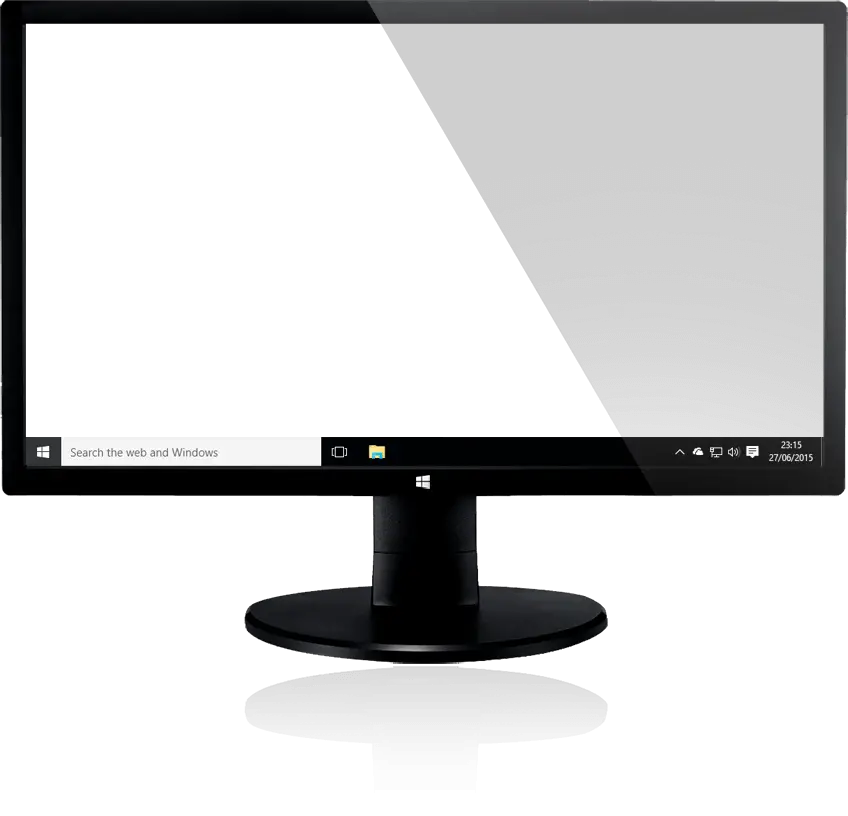






























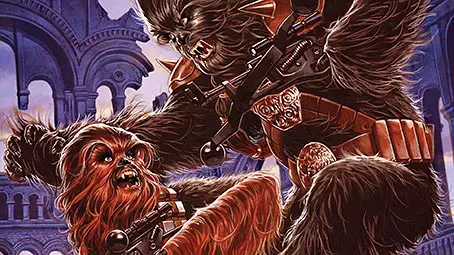






























Excellent theme pack!!! Thank you!
Everything is working except for R2D2 recycle bin. I can delete something, but it never allows for emptying – it is greyed out. If I go back to one of the original Windows Themes, it works again. Any ideas?
Thanks,
Paul
Thanks for the notification~! The problem has been fixed. Try downloading it again and let me know if it’s all good now. ^_^
Great, but no sounds and the R2D2 recycling bin is still an issue (Windows 8.1)
Hey Jordan. Thanks for the notification. I’ve updated the file. Please try downloading it again~
Great pack! Thank you!
where do you hear the sounds
where do I find the items that it unpacks? What directory?
Still works on Windows 11!