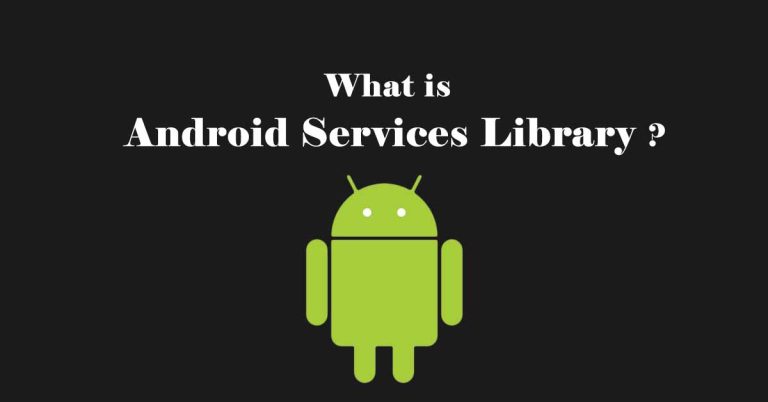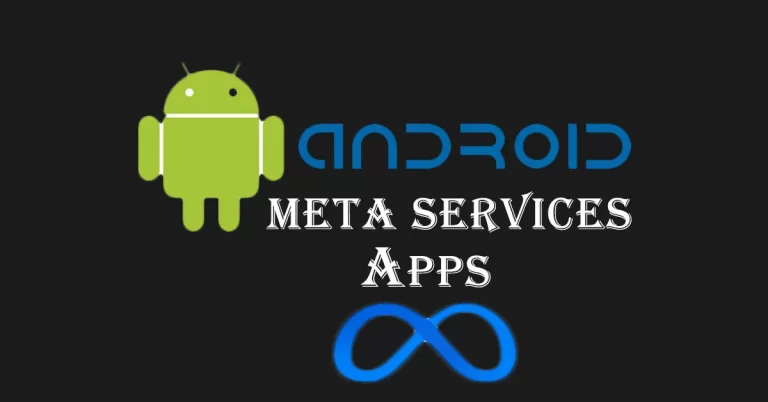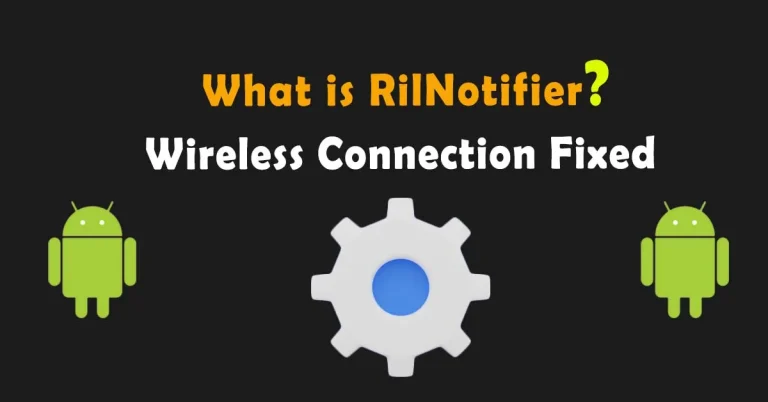What is Com Wssyncmldm on Android? Fix Update Notifications
Are you getting a notification for a software update? It can’t go away until you update it, this notification is coming due to wssyncmldm. How to fix it?
Wssyncmldm is an Android system app with a package name com.wssyncmldm. It is available on most of the latest Android phones, especially Samsung phones. Its major function is to check the latest updates and notify a user if a new update still needs to be installed.
A constant notification in front of a screen is very irritating. You may not need to update now for a reason. But you’re unable to clear this pop-up notification in the display bar. How do we get rid of this, and how do we fix the app-stopping issues? Let’s find it out!
What is Wssyncmldm on My Phone?
Wssyncmldm is an Android pre-installed app that handles update-related tasks on the phone. It is connected to the operating system and keeps an eye on the availability of updates. For example, if you are using One UI 5 on your Samsung phone then it pop-up a notification for One UI 6 update.
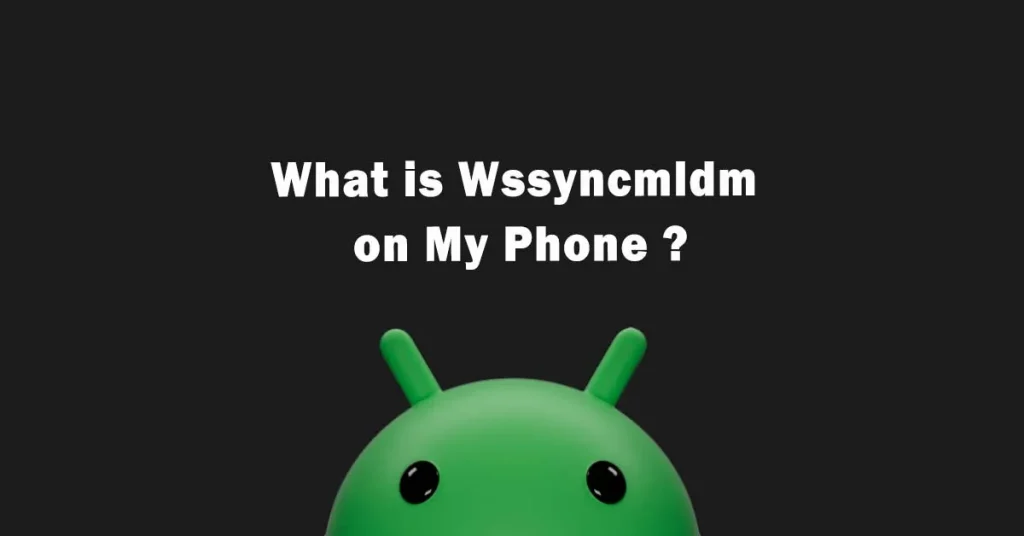
It’s a Google process that’s periodically checking for updates. Basically, Google is integrated with Android OS which is responsible for checking and managing updates. The app keeps looking for the update, and Sync a device with an update.
It’s not necessary to install the update instantly. Once you get a notification, check the availability of WiFi, as it would not be installable on network data. Also, check charging that should be greater or at least 50%. When these requirements have been done click on “update ready to install”, and then click on apply. Within a few minutes, an update will be done, and your device will be restarted with a fresh new interface.
Wssyncmldm Samsung Automatic Update Notifications
This app is most likely associated with Samsung devices. In older Samsung phones update notifications go away instantly, and it was not mandatory to install new updates. When a phone is working smoothly, a user would not like to try the installation of a new update. Because it can slow down the device’s speed, and drain more battery than before.
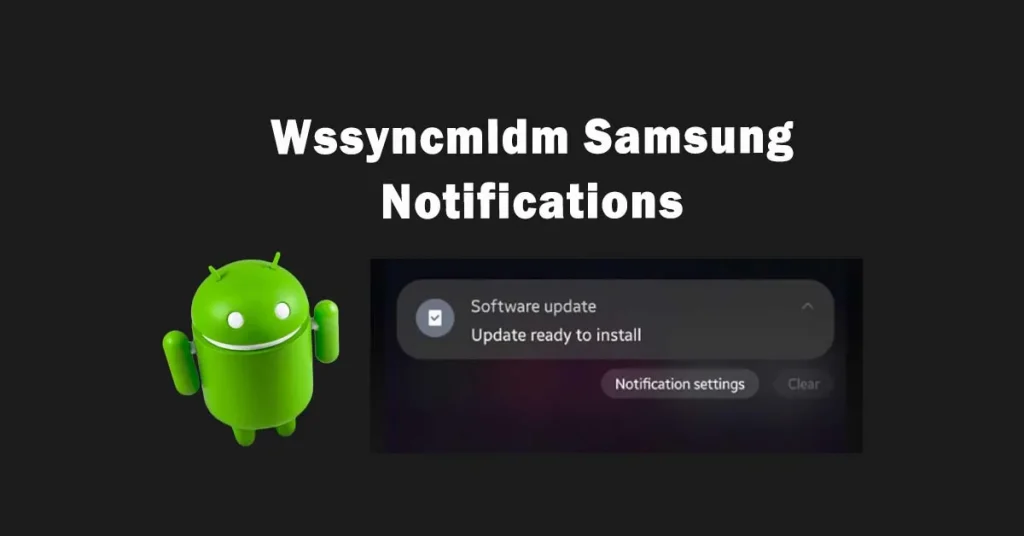
Google releases the latest updates for its users. These updates fix bugs or any security lapses. Improved security along with a streamlined update experience is to protect user’s data and personal information. Anyhow, what if a user doesn’t want these automatic updates, displayed on my Samsung phone, to install for many reasons?
If your phone is working or in the best condition, no need to update the version. Here, you can disable notifications coming on Samsung smartphones by disabling Wssyncmldm app notifications. As already mentioned, it’s a system app and can’t be deleted from a phone without applying adb, so it’s a better option to disable it from the settings.
Wssyncmldm Application Disabled or Removed
Once you update your version then it’s very difficult to get back to an old version, and it’s also not recommended. So, if you have solid reasons for not updating to the latest iOS version only then remove com.wssyncmldm from your Android device. In some cases, users are not able to find this app in their App Manager and hence unable to disable it.
The last option remaining for the users is to permanently remove this system app from their devices. To remove it, open your settings and turn on developer mode i.e. click 6-7 times on the built number. Then simply connect the phone to the PC program ADB. Download specific zip files for the commands i.e. adb shell pm uninstall k user 0 com.wssyncmldm. Make sure in such cases, you have in-depth knowledge of ADB Debugging.
Frequently Asked Questions
What is Com.Wssyncmldm?
It’s the package name of the app, responsible for checking and managing updates on Android devices, especially Samsung. It pushes notifications for the latest available updates. Sometimes, a user gets annoyed with notifications because it displays that updates will be automatically installed.
What is Wssyncmldm Used For?
It is used to check for and manage updates on the Android system, ensuring the device stays current with the latest software enhancements and security patches. Overall, Google and Android’s main concern is to provide security and the best features.
Wssyncmldm Android is a Spy or Malware?
No, it is not spyware or malware, but a system app that ensures a user receives the latest version updates. If it’s creating issues like displaying a stopping error then you can remove it from your device. It is recommended not to uninstall this app from the operating system.
Bringing It Together
In Conclusion, Wssyncmldm meaning is an app that displays or monitors updates according to the device location. Samsung devices get the latest update option when it is released. If you are worried that might a new update cause some kind of issues then don’t update until you get satisfied. Turn off “Auto update system” and select the manual option. Moreover, you can change settings in the app, clear its cache, etc. so the app runs fine in the background.
We hope you like this article. If you have any queries related to this app you can ask in the comment section. For more interesting topics on Android keep visiting TechWiti. Thanks.