VBA Function: CDate
The VBA function CDate converts a value to a date, when that value can be considered a date.
Usage:
CDate(value)
Example of Usage
Using the CDate function to convert the value entered in the TextBox field to a date:
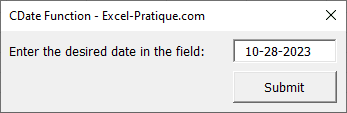
The following event is triggered when clicking the Submit button, it converts the date (in text format) from the field to a date and enters it into cell A1:
Private Sub CommandButton_submit_Click()
Range("A1") = CDate(TextBox_date)
End Sub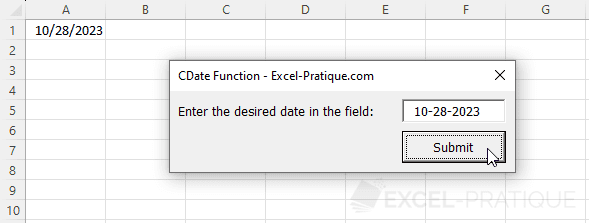
To avoid getting an error if the value cannot be converted to a date, you can test the value using the IsDate function.