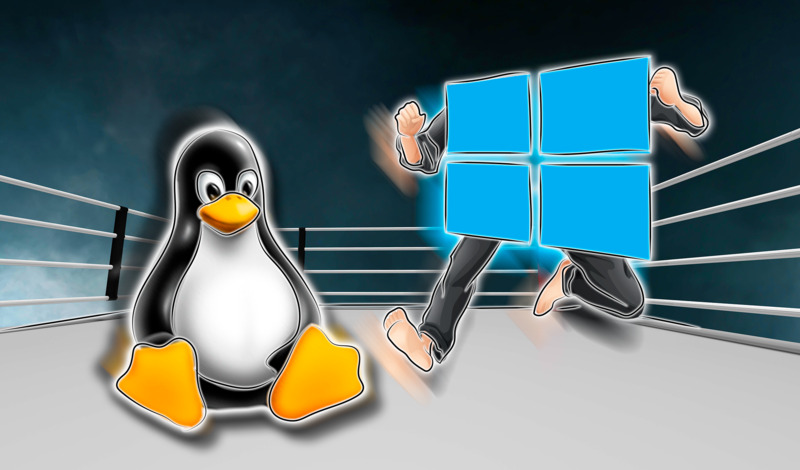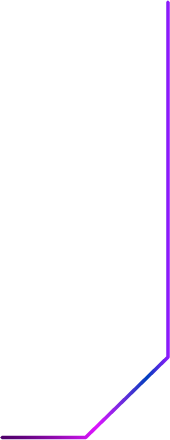Linux users will boast about their OS system and its security advantages. Similarly, Windows users will tell you that there’s a reason Windows is so popular, with high-security standards being one of them.
But security differences between these operating systems aren’t at all black and white for us to divide them based on preferences. Many factors contribute to OS security, even the end user, so let’s see what it is that makes one of these operating systems better than the other.
Windows vs Linux OS: Key Differences
Windows is the most widespread operating system in the world. It’s so commonly used that if you purchase a desktop device now, there’s a 99% chance it comes with the latest version of Windows, preinstalled and ready for use.
It’s worth noting that Windows is a licensed operating system, meaning it’s provided to authorized users only. At the same time, its source code remains inaccessible to anyone who isn’t directly involved in the writing of the code.

Source: Wikipedia
Linux OS, known as one of the leading Windows competitors, is the complete opposite. It’s an open-source OS, meaning you can inspect, enhance, or alter its code to improve efficiency and even create a very own version of the operating system. That also means that developers can support and, for that matter, advance Linux.
And that’s just the first difference between these operating systems. For example, as Windows is the industry leader, many apps are created to run on this system only. Take Photoshop, for example. The app can’t natively run on Linux unless the user installs a virtual machine. And although Photoshop knockoffs are explicitly designed to accommodate Linux users, they’re not always better than the real deal.
Still, Linux is a free operating system, while Microsoft Windows costs $139 – $199.
Is this a fair price?
Maybe.
Nevertheless, fairness isn’t the issue here. What matters is the price difference between the two. As a free operating system, Linux undoubtedly wins this round.
However, Windows is simpler and easier to use. Additionally, as Windows has a significantly larger user base than Linux, more resources and tutorials can be found online.
To top it off, the Windows market share of 76.33% (June 2022) shows that this OS is the leading player in the desktop computer industry. Its competitor, however, is a barely noticeable market participant, with a share of only 2.42% as of June 2022.
Windows vs Linux: Security
Most Linux users will swear on the security of their operating system.
But are these statements mere assumptions or based on actual facts?
The short answer is yes, Linux security is immaculate and undoubtedly better than Windows’ security measures.
One of the key differences between these operating systems is the way they handle permissions. Unlike Linux, Windows gives admin access to users by default. The first account created after Windows installation will have the highest privileges and permissions, giving you full access to all files and the opportunity to make major changes in your OS.
This could be problematic because if you’re logged in via your admin account, you can increase security risks simply by existing online. Imagine you’re visiting a website, and you accidentally click on a link that initiates a download. Now, your computer won’t ask for additional confirmation, as the system recognizes you’re the admin, and your permission and ability to download files from the internet aren’t questioned.
That means your device can become infected with malicious software in a matter of seconds, and there’s nothing you can do except maybe delete the downloaded file from your system and hope it didn’t spread.
Linux works a bit differently. If you want to download something, for example, or make permanent system changes, you have to provide your password and confirm that you, indeed, are someone who’s allowed to make such changes to your device.
That is because Linux uses software tools called package managers that are responsible for scouting and downloading programs from trusted resources. Users don’t even have to search the web for these sources- all they have to do is execute a command within the Terminal, and the package manager will do the rest.
Linux also offers applications that act like package managers. That way, users can browse for specific applications in a beginner-oriented and user-friendly environment.
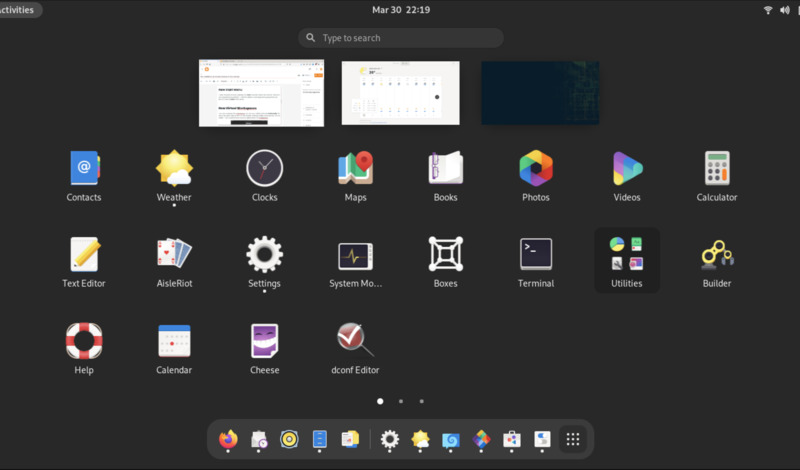
Source: UbuntuBuzz
And true, Windows allows you to change permissions via settings and make security more stringent. But people who aren’t tech savvy are often unfamiliar with this feature, so they continue to apply admin privileges without knowing the potential consequence of their actions.
Windows vs Linux: How Susceptible Are These Operating Systems to Cyber Attacks?
Every person browsing the web is susceptible to cyber attacks. Furthermore, Internet users could become victims of malware, PHP injections, or social engineering regardless of their background, gender, employment sector, or race. Not only do cyber attackers don’t play favorites, but they really don’t care who they’re stealing from.
That is, of course, unless we’re talking about the operating system because even cyber attackers have some preferences when it comes to choosing which OS is the most profitable to attack.
In this case, the Windows operating system is the apparent preference. This operating system has over a billion monthly users, while roughly 2% of PC users have Linux. As a result, Windows is more susceptible to attacks as it’s more profitable to target a system preferred by most desktop users.

Photo illustration: Freepik
Imagine you’re at a fair and want to play a game. The person behind the counter then asks you to choose your reward: you can take one or five chocolate bars if you win. The chocolate bars are the same brand and the same size, and no, this isn’t a catch; you just have to choose. It’s safe to say that it doesn’t make sense to choose the first option– five chocolate bars are better than one.
Now, remember how I said Linux users make up 2% of all desktop users? If you were a hacker and had to learn how to hack into a system, would you rather learn to hack into a major OS that will open new possibilities for scamming, or would you go for Linux, which is more limited in terms of how many people use it?
I imagine you’d go for a system the majority of the population uses.
But it’s not just about the number of users– Windows has vulnerabilities that could be exploited even by those who are just starting out as cyber criminals.
Updates Play a Critical Role in Security
Windows system updates happen automatically, but that’s not standard practice for all Windows software on your device. In other words, users are required to manually initiate updates for some apps, resulting in a negligent approach to software maintenance.
Users are much more sensitive to cyber attacks if they have outdated systems and software on their devices. And since many Windows users fail to update all of their software on time, they’re often at greater risk of falling victim to cybercrime.
On the other hand, Linux makes it a lot easier to keep your system security and apps up to date, thanks to its package managers. You still have to initiate updates manually, but this time, only using usually just one command.
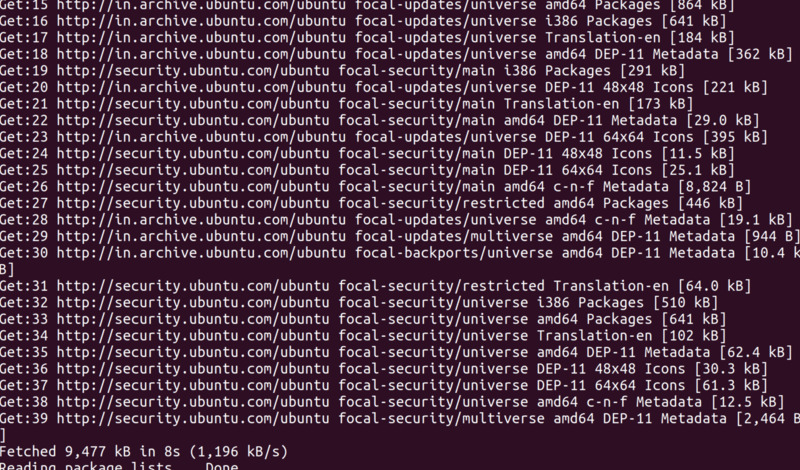
Source: Cyberciti
Another reason why Windows users are more likely to have outdated software on their devices is that system restarts happen right after updates. Many users see it as a waste of time, especially if they get the update notification during work or playtime.
I can’t blame them, though (I, too, am guilty of this). Who would want to stop their game or close all those tabs just to update a few apps?
Conversely, Linux system or software updates usually don’t always require restarts, so users are more eager to initiate updates.
Windows and Linux Categorization: The Role of System Distributions in Preventing Cyber Attacks
The first Windows client version, Windows 1.0, was released back in 1985. Since then, Windows has released another 21 version updates, with the latest one being Windows 11, released in 2021.
So, this company would, on average, provide updates every few years. These updates usually involve security fixes, which is excellent for maintaining a certain security standard. However, Windows for PC users never branches out. Instead, the oldest version is replaced with a slightly better one.
| Significant Windows Versions | Release Date | The Most Popular Linux Distributions | Release Date |
| Windows 1.0 | 1985 | Android | 2008 |
| Windows 2.0 | 1987 | Debian | 1993 |
| Windows 3.0 | 1990 | Ubuntu | 2004 |
| Windows NT 3.1 | 1993 | Linux Mint | 2006 |
| Windows 95 | 1995 | Elementary OS | 2011 |
| Windows 98 | 1998 | Kali Linux | 2013 |
| Windows XP | 2001 | Red Hat Linux | 2000 |
| Windows Vista | 2007 | CentOS | 2004 |
| Windows 7 | 2009 | Linux Lite | 2012 |
| Windows 8 | 2012 | Arch Linux | 2002 |
| Windows 10 | 2015 | Peppermint OS | 2010 |
| Windows 11 | 2021 | Lubuntu | 2011 |
Linux’s development tells a different story. A Linux kernel, which serves as the system’s core, interacts with all Linux systems and applications. And since it’s free and open-source, developers are creating new Linux operating systems simply because they have the option to do so. On top of that, Linux has many applications and can be installed on various devices, not just PCs, so it’s natural to see so many variations in the wild.
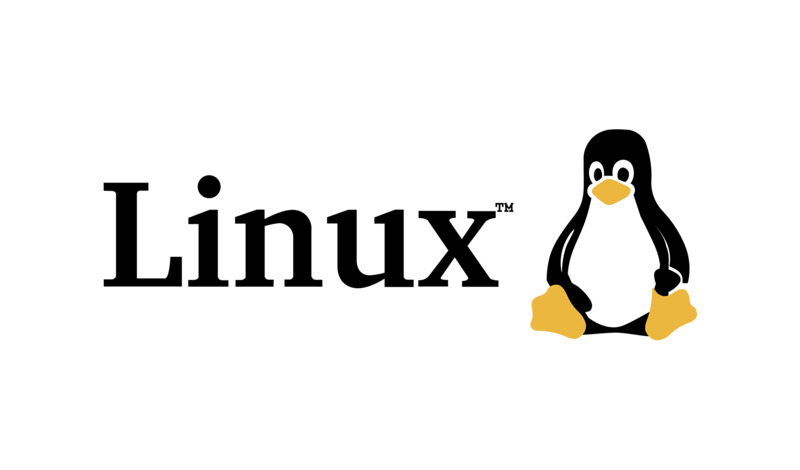
Photo illustration: Wikipedia
All Linux variations have the same base, which is, among other things, the Linux kernel, and they all have an extra set of software that differentiates one version from the other. It’s estimated that we have access to over 600 active Linux distros (distributions), each different from the others. On top of that, each Linux distro is regularly updated. With so many code variations, it’s impossible to target Linux systems efficiently.
That doesn’t mean Linux cannot be attacked. Given that Linux is undoubtedly the safest kernel in the industry, Linux-based operating systems are common choices for servers.
It’s in our interest to prioritize the security of programs and devices that store and process data. But, as much as reliable servers are valuable to us, they’re also valuable to cyber attackers.
This is another reason why Linux for PC is a much safer choice than Windows. Linux OS users are attractive to cyber attackers, but individual Linux enthusiasts who use this OS on their desktop computers don’t fall into this category. Instead, the favorable targets are companies that employ Linux servers to store valuable and sensitive data.
Does that mean you shouldn’t use Linux servers?
No, not if you value safety, at least. Linux security is immaculate, and despite being a target of cyber attackers, these attacks aren’t always successful. So, employing a Linux server is still your best bet at keeping your data safe.
Windows vs Linux: Final Verdict
Now that we’ve covered the basics, let’s recap what we’ve learned so far.
Windows and Linux have both advantages and disadvantages. However, when it comes to security, Linux seems like a better choice.

Photo illustration: Freepik
Does that mean you’d have to sacrifice the convenience that Windows offers?
Yes, if you’re unfamiliar with Linux, you’ll need a few months to get accustomed to the user interface and learn the basic commands you’ll need to navigate the system. Not only that, but you won’t be able to use some popular Windows only apps, such as Photoshop, as they aren’t compatible with Linux distros.
So, it’s safe to say that it all boils down to personal preferences. If you want to decrease the risk of a cyber attack drastically, Linux might be a better option. However, one could also argue that you just need to invest in better antivirus software for Windows, and you’ll be good to go.